Mailbox migration fails at “/Reminders”
Leave a reply
Issue: The Exchange move mailbox process fails at “/Reminders” on one or more users mailboxes
Solution: cleanup and remove corrupt Outlook data preventing mailbox from Migrating
1) Connect to the problem mailbox using the MFCMAPI tool
2) 'Hard Delete' the TO-DO Search Folder, close MFCMAPI
3) Run "Outlook /cleanfinders", close Outlook (see using Outlook's clean /switches for the complete commands)
4) Run "Outlook /cleanreminders", close Outlook
5) Run "Outlook /cleanfreebusy", close Read more [...]
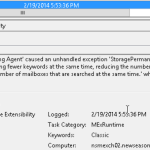 Issues:
One user can't receive email after being migrated to Exchange 2013 and senders receive bounce messages that contain "STOREDRV.Deliver.Exception:StoragePermanentException.MapiExceptionMaxObjsExceeded; Failed to process message due to a permanent exception with message Cannot set search criteria in SearchFolder." Note: the entire bounce message can be found at end of this article).
Symtom's:
Application log error "StoragePermanentException: Cannot set search criteria in Search Folder...":
You
Issues:
One user can't receive email after being migrated to Exchange 2013 and senders receive bounce messages that contain "STOREDRV.Deliver.Exception:StoragePermanentException.MapiExceptionMaxObjsExceeded; Failed to process message due to a permanent exception with message Cannot set search criteria in SearchFolder." Note: the entire bounce message can be found at end of this article).
Symtom's:
Application log error "StoragePermanentException: Cannot set search criteria in Search Folder...":
You