how to move remote desktop licenses to new server
1 Reply
Issue: You need to move the Remote Desktop Licensing from an existing Remote Desktop license server to a new server.
Solution: You must deactivate remote desktop licensing on the old server and then move/configure remote desktop licensing on the new server.
Document the configuration of your existing license server and your RD Licensing environment, including:
The quantity and type (user/device) of Remote Desktop CALs that are installed on the license server.
The Remote Desktop Session Read more [...]
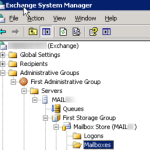 Issue: you need to list the Last Logon Time of the mailboxes on Exchange 2003 in order to quickly find any old or unused mailboxes.
Solution: List the Last Logon Time per user using Exchange System Manager
1) Open Exchange System Manager (Start > All Programs > Microsoft Exchange > System Manager)
2) Expand Administrative Groups > First Administrative Group > Servers > SERVERNAME > First Storage Group > Mailbox Store > Mailboxes
Note: you may
Issue: you need to list the Last Logon Time of the mailboxes on Exchange 2003 in order to quickly find any old or unused mailboxes.
Solution: List the Last Logon Time per user using Exchange System Manager
1) Open Exchange System Manager (Start > All Programs > Microsoft Exchange > System Manager)
2) Expand Administrative Groups > First Administrative Group > Servers > SERVERNAME > First Storage Group > Mailbox Store > Mailboxes
Note: you may 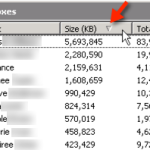 Issue: You need to quickly create a list of the largest mailboxes on your Exchange 2003 Server.
Solution: Create a sorted list using Exchange System Manager
1) Open Exchange System Manager (Start > All Programs > Microsoft Exchange > System Manager)
2) Expand Administrative Groups > First Administrative Group > Servers > SERVERNAME > First Storage Group > Mailbox Store > Mailboxes
Note: you may need to substitute your own Administrative Group name, Server name, Storage
Issue: You need to quickly create a list of the largest mailboxes on your Exchange 2003 Server.
Solution: Create a sorted list using Exchange System Manager
1) Open Exchange System Manager (Start > All Programs > Microsoft Exchange > System Manager)
2) Expand Administrative Groups > First Administrative Group > Servers > SERVERNAME > First Storage Group > Mailbox Store > Mailboxes
Note: you may need to substitute your own Administrative Group name, Server name, Storage