To-Do Bar broken after mailbox force migrated (-badlimit specified) to Exchange 2010
Leave a reply
Issue: Outlook's To-Do Bar is no longer working after a mailbox is forced migrated (-badlimit specified) to Exchange 2010. Further, the To-Do list may display in cached mode, but will not show up with cached mode disabled.
Solution:
1) Migrate mailbox BACK to Exchange 2003
2) Use MFCMAPI and hard delete (permanent/unrecoverable) "To Do Search" folder in the mailbox's Root Container
3) Run "Outlook /ResetTodoBar" (see using Outlooks clean /switches for complete command)
4) Verify TODO Read more [...]
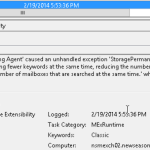 Issues:
One user can't receive email after being migrated to Exchange 2013 and senders receive bounce messages that contain "STOREDRV.Deliver.Exception:StoragePermanentException.MapiExceptionMaxObjsExceeded; Failed to process message due to a permanent exception with message Cannot set search criteria in SearchFolder." Note: the entire bounce message can be found at end of this article).
Symtom's:
Application log error "StoragePermanentException: Cannot set search criteria in Search Folder...":
You
Issues:
One user can't receive email after being migrated to Exchange 2013 and senders receive bounce messages that contain "STOREDRV.Deliver.Exception:StoragePermanentException.MapiExceptionMaxObjsExceeded; Failed to process message due to a permanent exception with message Cannot set search criteria in SearchFolder." Note: the entire bounce message can be found at end of this article).
Symtom's:
Application log error "StoragePermanentException: Cannot set search criteria in Search Folder...":
You 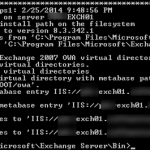 Issue: After installing Exchange 2007 SP3 Rollup 12 the Outlook Web Access logon page is blank showing no images.
Solution: Open Exchange Management Shell and execute the updateowa.ps1 script located in C:\Program Files\Microsoft\Exchange Server\Bin
Conclusion: At this point OWA should be displaying images properly and you should be back in business.
Issue: After installing Exchange 2007 SP3 Rollup 12 the Outlook Web Access logon page is blank showing no images.
Solution: Open Exchange Management Shell and execute the updateowa.ps1 script located in C:\Program Files\Microsoft\Exchange Server\Bin
Conclusion: At this point OWA should be displaying images properly and you should be back in business.