How to recover deleted mailbox items in Office 365
1 Reply
Occasionally, Office 365 users will delete important mailbox items accidentally. Fortunately, in most cases such items can be recovered for a short period of time after their deletion. In this article we will discuss what happens when mailbox items are deleted and the circumstances required to successfully recover them.
What happens when mailbox items are deleted?
When Office 365 end users soft-delete (Ctrl+D) an item from their mailbox, it goes to the Deleted Items folder from which it can Read more [...]
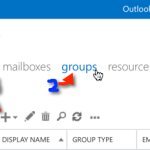 If you need multiple people to receive the email sent to a single address, a Distribution Group is the proper choice. This easy to follow guide will walk through the process to create a Distribution Group in Office 365.
0) confirm the email address you plan on using for the Distribution Group is not already applied to an acct in AD.
1) logon to portal.microsoftonline.com
2) Click the ‘Admin’ drop down and select ‘Exchange’
Click Recipients > groups > click the ‘+’ button
3)
If you need multiple people to receive the email sent to a single address, a Distribution Group is the proper choice. This easy to follow guide will walk through the process to create a Distribution Group in Office 365.
0) confirm the email address you plan on using for the Distribution Group is not already applied to an acct in AD.
1) logon to portal.microsoftonline.com
2) Click the ‘Admin’ drop down and select ‘Exchange’
Click Recipients > groups > click the ‘+’ button
3)