Issue: You need to manually force DirSync to run in order to Sync your on-premise AD with Office 365’s Azure AD.
Note: This article was written for environments using Azure Active Directory Sync “DirSync”. If you are Azure AD Connect, here are the steps to manually sync using Azure AD Connect.
Solution: Run a sync using powershell
1) Run PowerShell as Administrator
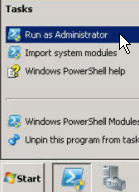
2) type: cd\
3) type: cd “program files\Windows Azure Active Directory Sync”
4) type: Start-OnlineCoexistenceSync
The synchronization schedule function has been redesigned since the release of Azure Active Directory Sync.
Here is a post how to adjust the frequency of the sync schedule:
https://heineborn.com/tech/change-the-azure-active-directory-sync-schedule/