Exchange 2013 CU6 Released
Leave a reply
Exchange 2013 CU6 (Cumulative Update 6) was released on 8-26-2014. Note: CU6 has been replaced, click here for CU9.
Microsoft has made significant progress in resolving the public folder limitations of Exchange 2013 in CU6 by increasing the public folder limit to 100,000 folders.
Public folder migration processes may be streamlined/improved in CU6
CU5 does not fix the bug requiring IIS app pools to be recycled to allow ActiveSync connections after mailboxes are moved to Exchange 2013 Read more [...]
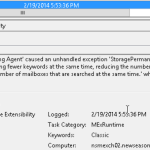 Issues:
One user can't receive email after being migrated to Exchange 2013 and senders receive bounce messages that contain "STOREDRV.Deliver.Exception:StoragePermanentException.MapiExceptionMaxObjsExceeded; Failed to process message due to a permanent exception with message Cannot set search criteria in SearchFolder." Note: the entire bounce message can be found at end of this article).
Symtom's:
Application log error "StoragePermanentException: Cannot set search criteria in Search Folder...":
You
Issues:
One user can't receive email after being migrated to Exchange 2013 and senders receive bounce messages that contain "STOREDRV.Deliver.Exception:StoragePermanentException.MapiExceptionMaxObjsExceeded; Failed to process message due to a permanent exception with message Cannot set search criteria in SearchFolder." Note: the entire bounce message can be found at end of this article).
Symtom's:
Application log error "StoragePermanentException: Cannot set search criteria in Search Folder...":
You  These steps will walk you through assigning an existing third-party SSL certificate to the Exchange services such as IIS, SMTP, POP, IMAP and UM. These steps assume you have already completed a certificate request and installed your SSL certificate on Exchange 2013.
Step 1: open Exchange Admin Center (EAC) and click servers > certificates.
select your SSL certificate, and click the edit button .
Step 2: click "services" and then place check marks next to the services that you would
These steps will walk you through assigning an existing third-party SSL certificate to the Exchange services such as IIS, SMTP, POP, IMAP and UM. These steps assume you have already completed a certificate request and installed your SSL certificate on Exchange 2013.
Step 1: open Exchange Admin Center (EAC) and click servers > certificates.
select your SSL certificate, and click the edit button .
Step 2: click "services" and then place check marks next to the services that you would