Issue:
When using the National Credit Report Service Website (https://ncrs.uscourts.gov), or the Matrix System you may receive a security error in FireFox “Secure Connection Failed”. This is due to the SSL Certificate in use being SHA-1 and no longer accepted by FireFox 36 and above.
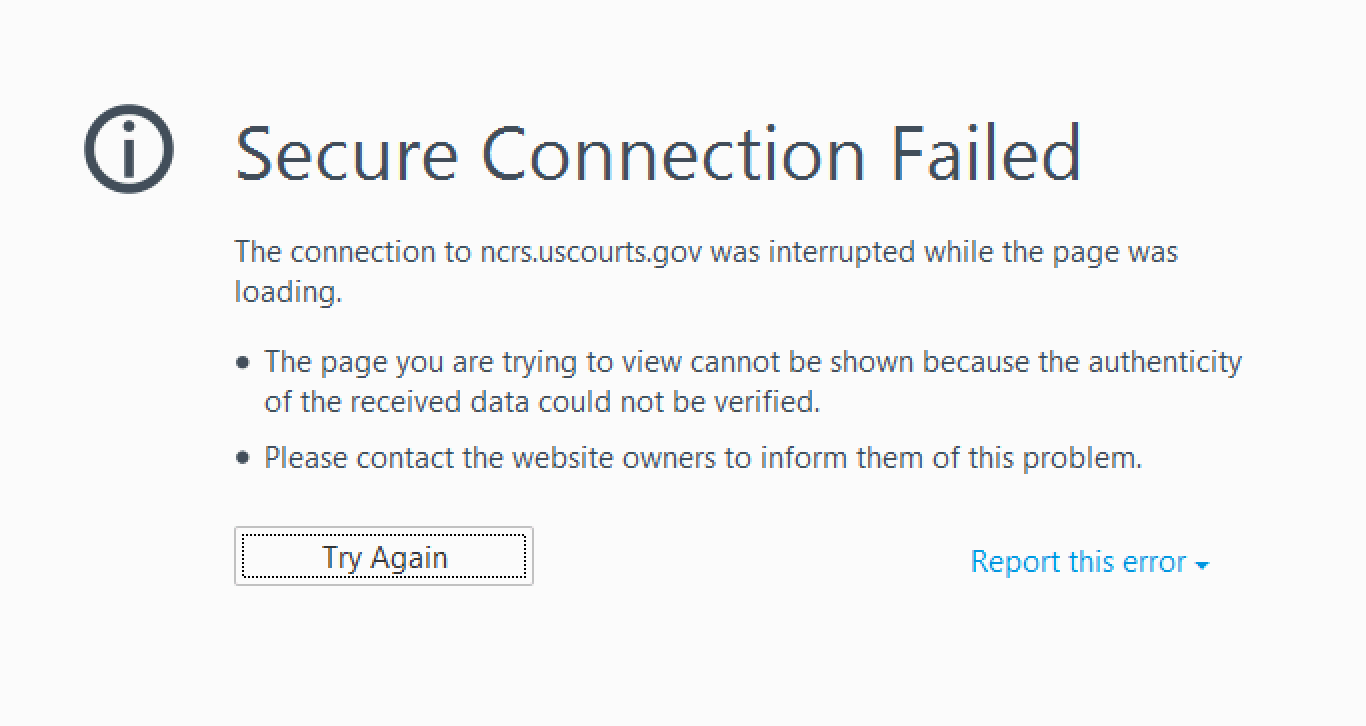
Solution:
In order to accept the certificate in use by NCRS, we need to set FireFox to allow older certificate versions:
1) In the firefox address bar type: about:config
2) click “I’ll be careful I promise”
3) Search for: security.tls.version
Note: Be very careful, do not double-click on any of the values in the list as that will change them from true to false. A modified setting in the list will show as bold after it’s been modified.
4) right click “security.tls.version.fallback-limit” and select Modify
5) Change parameter from a 3 to a 1, and click OK
6) Close the browser tab with the list of settings
7) Test by visiting again: https://ncrs.uscourts.gov