One of the critical steps in utilizing a new third-party certificate on the Cisco IronPort ESA is to assign the certificate to the IP Interface so it is used in HTTPS communications. This will enable the Cisco IronPort ESA to utilize your certificate for the administration and quarantine web pages. Note: These steps assume you have already completed the steps to install an SSL cert on your Cisco IronPort ESA.
Step 1) Click Network > IP Interfaces > Select Internal or desired interface
Step 2) Click the “HTTPS Certificate” drop down and select the SSL Certificate you installed previously.
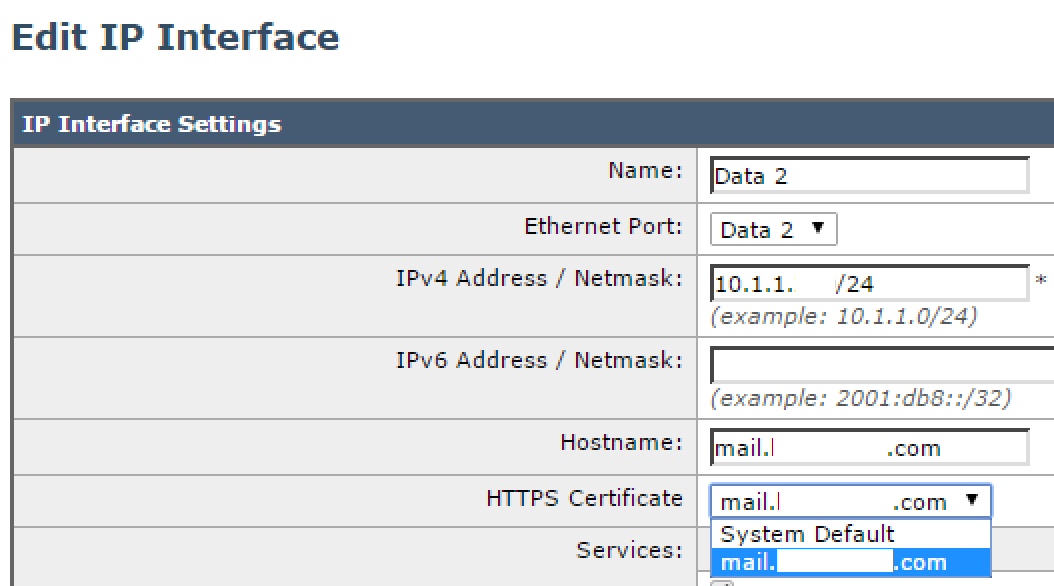
Step 3) Click Submit to save the changes. Click the COMMIT button to commit the changes.
Step 4) Test by visiting your quarantine web page, also check if your IronPort web admin pages are presenting a certificate error (you should be on the web admin pages when you performed these steps)
Next, follow these steps to assign an ssl cert to the remaining services Cisco IronPort ESA Services: inbound / outbound email communications via TLS encryption.