Issue: You need to show the files users have open on a Windows 2003 Server.
Solution:
1) Right click ‘My Computer’ and click Manage
2) Expand System Tools > Shared Folders > Open Files
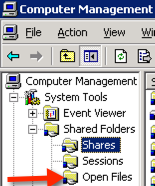
The list of open files will be shown on the right-side pane along with the users that username of the user who has the file open.