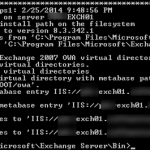 Issue: After installing Exchange 2007 SP3 Rollup 12 the Outlook Web Access logon page is blank showing no images.
Solution: Open Exchange Management Shell and execute the updateowa.ps1 script located in C:\Program Files\Microsoft\Exchange Server\Bin
Conclusion: At this point OWA should be displaying images properly and you should be back in business. Read more [...]
Issue: After installing Exchange 2007 SP3 Rollup 12 the Outlook Web Access logon page is blank showing no images.
Solution: Open Exchange Management Shell and execute the updateowa.ps1 script located in C:\Program Files\Microsoft\Exchange Server\Bin
Conclusion: At this point OWA should be displaying images properly and you should be back in business. Read more [...] OWA logon page blank after rollup install
1 Reply
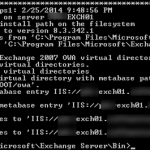 Issue: After installing Exchange 2007 SP3 Rollup 12 the Outlook Web Access logon page is blank showing no images.
Solution: Open Exchange Management Shell and execute the updateowa.ps1 script located in C:\Program Files\Microsoft\Exchange Server\Bin
Conclusion: At this point OWA should be displaying images properly and you should be back in business. Read more [...]
Issue: After installing Exchange 2007 SP3 Rollup 12 the Outlook Web Access logon page is blank showing no images.
Solution: Open Exchange Management Shell and execute the updateowa.ps1 script located in C:\Program Files\Microsoft\Exchange Server\Bin
Conclusion: At this point OWA should be displaying images properly and you should be back in business. Read more [...]