Comcast is now replacing many of the failed Netgear routers with the Cisco DPC3939. The DPC3939 can be difficult to work with in terms of enabling inbound traffic. Firewalls are of course dependent upon inbound traffic flow in order to perform NAT and traffic filtering functions.
In order to allow inbound traffic the following checkbox must be checked:
Advanced > Disable all rules and allow all inbound traffic through
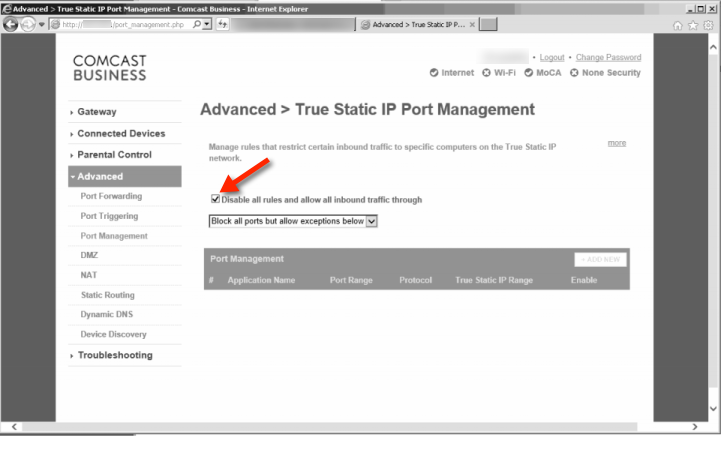
Note: you may also need to disable the firewall in the Cisco DPC3939 in order to get inbound traffic working, of course only disable the firewall if you have another firewall upstream)