Issue: A recent Microsoft Windows Update is causing Outlook to start in Safe Mode as shown below:
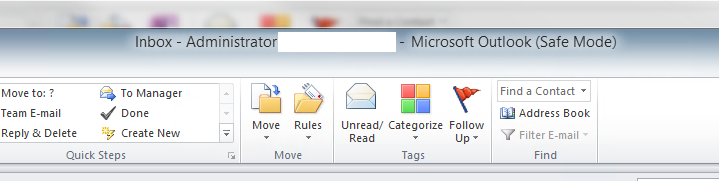
Background: Safe Mode causes any add-ins, macro’s, plugins including things like WorldDox to be disabled.
Cause: The Microsoft update causing the issue is KB3114409.
Solution: Uninstalling the Microsoft Update KB3114409 and then rebooting the desktop (or remote desktop / terminal server) will resolve the issue.
Recommendations: I’d recommend declining update KB3114409 from your WSUS server, you can also manually decline the update on workstations themselves if they are using Microsoft Update directly.