Issue: You need to confidently upgrade an existing Exchange 2013 environment to the latest version of Exchange 2013, CU21.
According to Microsoft you can upgrade from any version of Exchange 2013 to Exchange 2013 CU21.
Upgrade to CU21 Step by Step:
1) Follow this link to download the latest version of Exchange 2013.
Note: if you are running a DAG, review this article: How to install Exchange CU updates on a DAG.
2) Execute the downloaded file on the first Exchange server you will be upgrading to CU121. I recommend extracting to an easy to type folder, like C:\Exch2013-CU121.
Note: Be mindful of hard disk space, it may make sense to extract to a folder on a disk other than C:.
3) Next, CU21 may require that you prepare AD and upgrade the AD Schema for Exchange 2013 CU Upgrade. That link will help you determine if it’s necessary for you to run a Schema upgrade from the currently installed CU as well as walk you through the process.
4) Open an command prompt using right-click-run-as-administrator
5) change directory to the folder where you extracted the CU21 files “cd\Exch2013-CU21”
6) type “setup.exe”
7) click ‘next’ on the connect to check for updates screen
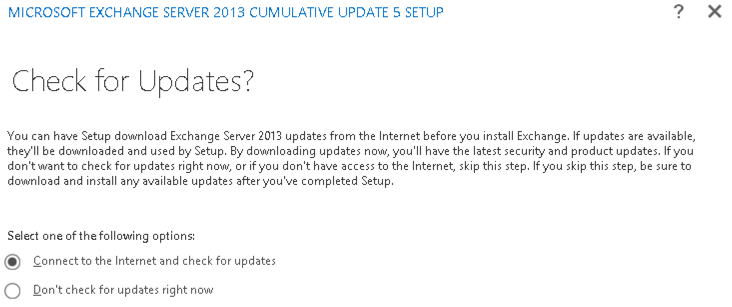 8) Once the update portion is complete file copying will begin
8) Once the update portion is complete file copying will begin
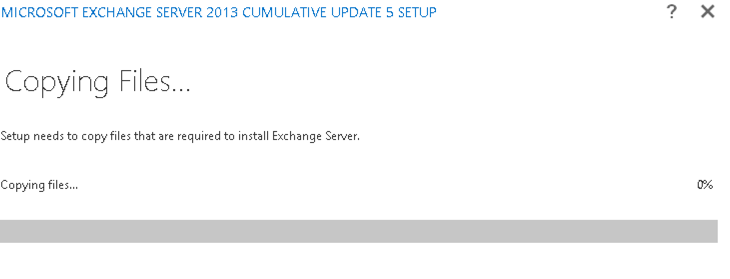 9) Setup will detect this is an upgrade, click next to confirm/continue:
9) Setup will detect this is an upgrade, click next to confirm/continue:
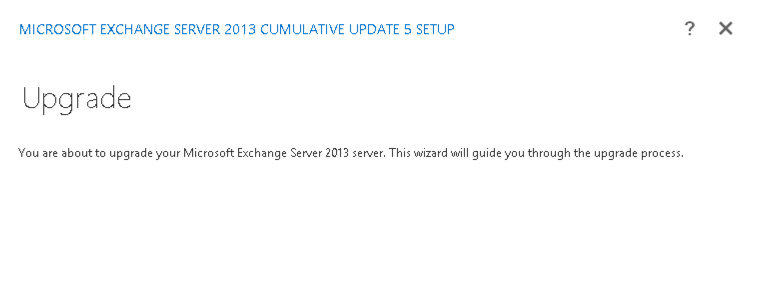 10) Next, choose whether you accept the license agreement
10) Next, choose whether you accept the license agreement
11) The Readiness Checks will now occur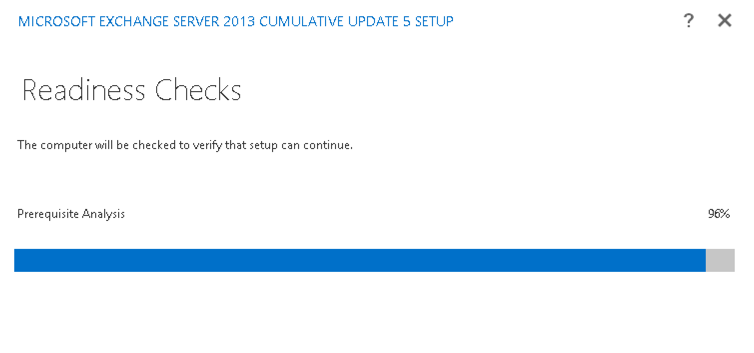
12) Fix any issues found in the Readiness checks and click retry, repeat this process until the readiness checks complete successfully
13) The upgrade will now proceed through it’s steps, starting with Organization Preparation
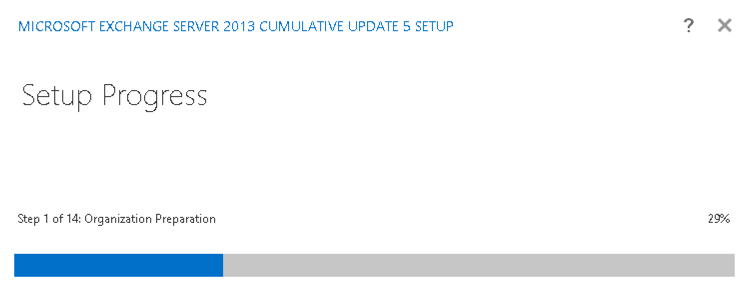 14) The upgrade will take quite some time, and then once it’s complete it is recommended you reboot the server.
14) The upgrade will take quite some time, and then once it’s complete it is recommended you reboot the server.
We have Exchange 2013 CU10 & want to upgrade Exchange 2013 CU23, Do we need to perform Prepare AD / Prepare schema ?
If you are on CU10 I do not believe you will have to perform a schema upgrade, that said the Cumulative Update will perform it for you if it’s required. Here is my article on determining if schema upgrade is required: https://enterpriseit.co/microsoft-exchange/2013/prepare-ad-prepare-schema/
Hi Chris what about the Domain FL 2003 and Exchange 2013 CU5?
Hello, could you provide more detail on your question and I’ll try and answer as best I can. Thanks!
Hello,
The scenario is Exchange 2013 cu5 and need to bring it to the last cu.
AD domain functional level is 2003.
2 members in a dag.
What should we do in this case?
BR
Hi, this article explains CU upgrades on DAG’s: https://enterpriseit.co/microsoft-exchange/install-exchange-update-rollups-on-dag/
Can we go from 2013 cu 5 directly to Cu23 and how long it may take?
BR
Yes you can do that, it should not be a problem. I estimate 20-30 minutes per exchange server but this varies based on many factors.
Hi
We are running Exchange 2013 CU11, can we directly upgrade to CU 21, is it require to prepare AD schema before update , and what order i will update first, we have 2 CAS in NLB and 2 MBX in DAG .
You can upgrade from CU11 to CU21. It’s recommended to upgrade your CAS first. Here are instructions to prepare AD and Schema for Exchange 2013 and what upgrade path’s require these steps.
i am new to EXCHANGE world – i have updated EX-2013 CU15 to CU17 – Prechecks (didn’t do..) Installation and completed successfully – appwiz.cpl, show CU17 – if i execute below command details is all about CU15 – kindly assist..
[PS] C:\Windows\system32>
[PS] C:\Windows\system32>get-exchangeserver | select name, admindisplayversion
Name AdminDisplayVersion
—- ——————-
LIPP-EX Version 15.0 (Build 1320.4)
Hi, “Version 15.0” refers to “Exchange 2013” itself. Exchange 2013 is technically version 15.0 of Microsoft Exchange. I’ve found the best way to determine your current cumulative update level is programs and features in control panel and then clicking ‘show updates’, you should see your CU17 there. Further the build ‘1320.4’ indicates CU17. CU17’s full build number is: 15.00.1320.004, according to Microsoft’s Exchange build number list: https://technet.microsoft.com/en-us/library/hh135098(v=exchg.150).aspx
Hi Chris!
Could you help me with some suggestions? I have Exchange 2013 cu5 and i want to upgrade in cu 15 or cu 16 . Which version would you recommend me as the appropriate based on the version that i have .. Any special step to be remembered during the upgrade? thank you
Hi Ledi, according to the Microsoft materials I’ve reviewed you should be able to upgrade from cu5 to the latest cumulative update. You should be able to follow the steps in this article. As always take a backup before proceeding, that said, I’ve never had to restore after doing a cumulative update.
Hiya,
I need to upgrade from Exchange Server 2013 SP1 to CU15.
Do I need to do a Shema Upgrade & AD Prep prior to installation ?
Many Thanks in advance.
Greta Post :)
Yes you will need to upgrade AD and Schema for CU15
Hiya,
I am on Exchange 2013 Version 15.0 (Build 847.32) = Exchange Server 2013 SP1
Do I need to do Schema Prep & AD Prep prior to installation to CU15 ?
Thanking you in advance
great Post.
Yes a schema update will be required, this article explains what upgrade paths will require schema upgrade: https://enterpriseit.co/microsoft-exchange/2013/prepare-ad-prepare-schema/
Chris,
Thank you for your article(s).
They were very helpful.
I have upgraded Exchange 2013 from SP1 to CU 15 without any problems after following your tutorials.
Thanks again!
Hi Chris,
Thanks for your tips and article, very helpful as I prep to do an update from CU6 to 13. My plan had been to try and fix everything found in the readiness check prior to the upgrade to reduce my outage, but since I haven’t updated the schema it keeps finding lots of errors. Is there any reason I can’t just do the schema, AD and domain updates now with the CU in a few days? We don’t have anything custom applications tied to AD and are running at 2008 level.
Thanks
Jeremy
Hi Jeremy, your welcome and thanks for your commend.
Based on this line you wrote: “We don’t have anything custom applications tied to AD and are running at 2008 level.”I think you may be confusing the Active Directory Windows Server 2008 to 2012 schema upgrade with the schema upgrades from Exchange 2013 cumulative updates. All are Schema upgrades, however the schema upgrade initiated by introducing a Windows 2012 R2 DC to the network is wholly separate and outside of Exchange. I don’t see a reason you can’t upgrade your AD Schema from 2008 level to 2012 or 2012 R2, generally done by promoting a 2012 R2 DC. Also I don’t see a specific reason you can’t upgrade your schema and domain to the latest Exchange 2013 schema update using the ‘/prep’ contained in the setup files of the Exchange 2013 CU. That said, I generally shortly follow that with the actual CU upgrade being applied, however I can’t think of a technical reason one could not wait or pause in between those two procedures. Hope this helps.
Hi Chris,
This is really awesome – You have helped so many
Here is our scenario
We are running Exch 2013 STD SP1
Can we go directly to the latest CU14 to prepare for Exch 2016 rollout eventually following your steps for CU12 here.
We are a small business
No DAG
Everything runs on Windows 2012 running Exch 2013 Std SP1
Thanks for your time
Look forward to your response
Thanks Manish! Yes, according to Microsoft you can upgrade to the latest Exchange 2013 CU from any CU or version of Exchange 2013.
Hi Chris,
If we want to set up an additional Exchange Server, in our case, Exchange Server 2013, for redundancy or to test updates on, how do we go about doing that without impacting our current production environment.
Hi Chris,
Currently have exchange server 2013 Version 15.0 (Build 620.29), need to upgrade exchange 2013 to 2016.
for this upgrade i need to upgrade CU1 to latest CU.
after upgrading AD and Schema can i directly install latest CU on exchange 2013.
According to the MS statements I’ve read you can upgrade directly to the latest 20013 CU from any prior 2013 CU including 2013 RTM. That said you can always have issues from any CU upgrade, so I’d recommend excellent backups prior to the upgrade (C:\ or system volume, System State, Information store with an exchange aware backup application). If you’re virtualized then you can also get a snapshot, before the CU install I would shutdown the exchange server and then take the snapshot with VMWare while it’s shutdown.
Help – I’m in the middle of running CU 12 from SP1 and it fails at Step 5 of 9 on the mailbox role
Can you post the exact error message? Also have you checked the exchange setup logs to find more details on the failure? You may need to do a search of those files to find the word “error” on the date/time you ran the update. Confirm you have plenty of free disk space on the C drive and installed the update using the ‘run as administrator’ steps or right-click-run-as-administrator. The account your using should be Domain Admin and member of Organization Management. Now this next part is key: if you have any third party AV products or backup products/agents or products that integrate with Exchange and installed locally on the MBOX server, disable them through their interfaces and stop those services in services.msc.
Hi, Chris.
I have an Exchange 2013 build 516.32 (apparently RTM version, that is no CU), no DAG, all roles in one box . 1.Do you think I can jump straight to CU13?
2. I presume I have to prepare the AD scheme first, isn’t it?
Many thanks for the work here,
Cristian
Hi Cristian, thanks for your compliment. According to Microsoft, yes you can upgrade directly from RTM to CU13. Like any upgrade I’d recommend confirming a full backup first. Yes, you will need to prepare the schema and prepare AD.
Hi Chris,
I m planing to upgrade my exchange 2013 SP1(cu4) to cu12, do i need to perform any other step like first upgrade it to cu7 then cu12 or i can directly install cu12 on servers, as you described above,
in my scenario i have 2 mailbox in DAG, 2 CAS, 1 Edge.
Hi Manal, yes you can upgrade directly from CU4 to CU12. Take a look at my notes on installing cumulative updates on DAG members.
May i say your guide i the best on the net exactly what i was looking for to assist in the upgrade process.
i have run into a small problem which you maybe able to assist with.
exchange can send mail externally fine but isnt receiving mail from external sources.
our server enviroment is 1 DC and 1 mail server, mail server has all the roles (small company)
what should i look for that could cause the problem, services all look to be working along with OWA ?
Hi, thank you very much for your compliment, it means a lot to me. To answer your question, if you are not receiving inbound email on a new server rollout it’s likely due to “Anonymous” not being checked under security on your Receive Connectors. Technically inbound mail is ‘Anonymous’ if your spam filter is sending to your exchange server and not using any form of authentication between the spam filter and the exchange server. Please note, if Anonymous is checked then you do not want your Exchange server exposed to the internet on port 25 or 587 as spammers will be able to hit it. My advice is assuming you have a spam filtering solution infront of your Exchange server. If your spam filter is cloud based, then you want to only open port 25 on your firewall to the IP’s of the cloud based spam filter. Please reachout if you’d like some recommendations in terms of spam filtering.
Im getting ready to upgrade from CU6 to CU11 I know I have to prepare schema and prepare AD, but I have also seen on another site where they say to run:
Setup.exe /prepareDomain /IAcceptExchangeServerLicenseTerms
Is it necessary to run the prepare domain, or do I just need to run prepare Schema and AD?
Thanks!
Hi Aaron, the /preparedomain switch is for multi-domain active directory forests. If this describes your environment, then you can run /preparedomain to update one domain at a time or use /preparealldomains to update all domains in one go.
Hi Chris!
I followed your nice guide to update 2013 to CU10 from CU7.
Reason – to prepare for exchange 2016.
so, the setup progress stops at some step, and now im stuck.
this is the error message:
Step 1 of 9 : Mailbox role : Transport Service
Error:
The following error was generated when “$error.Clear();
configure-WSManIISHosting -EnableKerberosModule;
” was run: “System.InvalidOperationException: Failed to start WINRM service. Error: System.InvalidOperationException: Cannot open winrm service on computer ‘.’. —> System.ComponentModel.Win32Exception: Access is denied
————————————
the server is just a onprem server for connection to office 365. we dont use office 365 anymore.
its not a member of our Dag.
our mail environment still resides on our exchange 2010 solution.
as the error message says – “failed to start winrm service”. We checked in to that and get stuck there to.
when we try to enable the “Remote Management” it says “internal error : failed to read service state : Access is denied.”
any ideas?
:)
Research if the account used to run the WinRM service is the correct account in services.msc per Microsoft. I’d also try rebooting the server and see if the service will start.
case solved!
It turned out we had a faulty GPO enabled on the server which disabled the visibility of the winrm service.
small thing – but it caused a lot of trouble :/
thnx!
i pased from cu2 to cu 9 did the AD schema but forgot the ad prepare, all works fine …
want to pass to cu10…
can i do the schema + prepare even if not needed ?
if i missed one will it replace missing schemas etc ?
Hi Frank, I believe any Ad or Schema upgrades are performed automatically by the Cumulative Update if they are necessary. Otherwise the Cumulative Update will bark at you saying it requires an AD or Schema update. The CU’s will not let you complete the CU without being on the proper AD and Schema, therefore your current standing should be fine. Regarding schema upgrade when moving from CU9 to CU10: According to this CU10 article, a Schema Upgrade is required because of RBAC changes, see the section “important points to know about Exchange 2010 CU10“.
Great artikel,
I have some questions. i got 2 CAS servers and 2 mailbox servers running CU5 and want to install CU10. I have no DAG.
1. can i prepare schema and domain in front, like a week before the update?
2. can i install the CU on the CAS servers a week before i install the CU to the mailbox servers?
3. is it possible to update one mailbox server?
4. do i need to shutdown one cas or mailbox server when i update the other server?
i would like to prepare schema and domain now, install CU10 on both CAS servers next week and want to install both mailbox servers one week later.
Thanks,
Stefan
Thanks Stefan. Here are answers:
1. It should be fine to prepare the schema a week before the install of CU10.
2. I always install Cumulative Updates on the CAS servers first, followed by Mailbox Servers. In theory you should be able to run the CAS with the latest CU and then update the mailbox servers later, however I’m slightly weary about doing this, incase there is an incompatibility or oddity created by running different versions between CAS and Mailbox. I would just keep your eye out for any reports of Outlook/ActiveSync/OWA issues. Most likely you will be fine.
3. Since you are not running a DAG, it should be ok to update one mailbox server and not the other as long as any CAS servers used to communicate with that Mailbox server have been updated first.
4. It’s not necessary to shutdown one CAS server when updating the other, I would not.
I think your plan sounds fine: prep domain, CU10 CAS servers a week later, then Mailbox Servers one week after that).
The only point I’m slightly weary of is #2 above.
Thanks for the info and help! I’ve successfully updated Exchange 2013 from CU5 to CU10.
All the settings were preserved.
Hi Chris,
Thank you for this great article.
I am in the same case as Stefan but the difference is that we have a DAG.
How can we proceed for the update?
best regards,
Here are steps to install cumulative updates on DAG members
thank you very much Chris
Thank you for posting this. We have Exchange 2013 CU9 and I want to install CU11. I have never performed an Exchange 2013 upgrade before and am very anxious about trying it by myself. I used to upgrade Exchange 2010 all the time with the update rollups without any issues. Is Exchange 2013 CU upgrading any worse or riskier than that? And are there specific steps I need to know for going from CU9 to CU11 in advance (I’ve heard something about preparing AD/Schema). Thanks in advance! Jim
Hi James, I’ve tried very hard to include all my recommended procedures in this post, if you follow it closely, you have the best odds of success! Thanks
Thanks Chris. One other question. We have four Exchange servers in our environment. Two mailbox servers (that make up a DAG) and two CAS/HUB servers. What order should I upgrade in? I was thinking
1. mailbox server (the active node of the DAG)
2. mailbox server (the passive node of the DAG)
3. HUB server #1
4. HUB server #2
Does that sound OK? And should I mount the databases on the other mailbox server before I start upgrading the first? Or can I upgrade an Exchange server where the mailboxes are mounted?
Hi James,
I would recommend upgrading the CAS servers first, followed by the mailbox servers. You should upgrade the mailbox server with the passive copy of the databases first, this is very important. Once it’s upgraded and rebooted, you would make all the DB’s active on it, then upgrade the next mailbox server (which now have passive copies of the databases). You shouldn’t be doing anything with mounting/dismounting. Active/Passive is different and unrelated to mounted/unmounted.
Here is an article I wrote on installing Exchange CU updates on DAG members, check it out,
Chris
Hi
I forgot to prepare schema and AD, now nothing works, du you know a way out of this. i did prepare after the fact in panic but no luck
Hi Jesper, I’ll need much more detailed description of the issues in order to help you. If the Cumulative Update completed then it likely did the schema update as part of the installation. Without knowing more it’s just a guess, but I imagine your issues are not related to the schema preparation but more related to aftermath from the installation of the Cumulative update. Feel free to reach out via my about/contact page if you’d like help.
Hi,
We have Microsoft Exchange server 2013 RTM – 15137 and we need to upgrade to CU10. Can i ask you please if we need to install first SP1 or we can install straight CU10 if i upgrade AD Schema and AD Domain as I read here https://enterpriseit.co/microsoft-exchange/2013/prepare-ad-prepare-schema/ ?
Thanks very much in advance
Best,
Tomas
Hi,
We have Microsoft Exchange server 2013 RTM – 15137 and we need to upgrade to CU10. Can i ask you please if we need to install first SP1 or we can install straight CU10 if i upgrade AD Schema and AD Domain as I read here https://enterpriseit.co/microsoft-exchange/2013/prepare-ad-prepare-schema/ ?
Thanks in advance
Best,
Tomas
Hi Tomas, while I haven’t personally tested going directly from 2013 RTM to CU10, according to the Microsoft Exchange team blogs and release notes I’ve read this upgrade path is supported (RTM to CU10). You are correct the CU10, AD Schema / Domain upgrades are required first.
Wanted to confirm that we successfully upgraded from CU4 to CU9. Yes it requires a schema and AD upgrade.
It is necessary to prepare AD and Schema?
I just only want to update Exchange 2013 CU6 to CU8…
I know if I install Exchange for first time, I need to do it, but Update??
Could anyone help me?
Greetings
Luis Reyes
Hi Luis, upgrading from CU6 to CU8 will require a schema update. Here is a list of the CU versions of Exchange 2013 that require a schema update.
Hi,
I’ve read that only upgrading from versions n-2 is officially supported, which means upgrading from CU6 or CU7 to CU8 is supported and that upgrade from earlier versions of Exchange 2013 will “most likely work”.
I am on SP1 (CU4). Should I go directly to CU8 or do you advice to go first to CU6 and then to CU8.
Thanks
I’ve never heard of the ‘n-2 recommendation’. Do you have a link to where you read this? In my opinion it’s fine to go from CU4 to CU8.
Hi. Thanks for the quick reply.
Here is the link:
https://jaapwesselius.com/2015/03/17/install-exchange-2013-cumulative-update-8/
Hi Vlada, I contacted the blog author and they stated that they got the information related to supported Cumulative Update install from this MS link:
https://blogs.technet.com/b/exchange/archive/2013/02/08/servicing-exchange-2013.aspx
The blog author told me their opinion about n-2 CU updating was based on this specifically:
“Q: How long is a CU supported?
A: A CU will be supported for a period of three (3) months after the release date of the next CU. For example, if CU1 is released on 3/1 and CU2 is released on 6/1, CU1 support will end on 9/1.”
I don’t personally agree with the blog authors interpretation that the above statement means ‘one can’t update from a CU older than two revisions to the newest CU’, I think the blog author is misinterpreting the statement from MS, which in my view, is speaking strictly about ability to obtain support from Microsoft.
Hi Chris,
Thanks for the info. Interesting interpretation by Jaap Wesselius, definitely the wrong one.
Btw I’ve successfully updated Exchange 2013 directly from SP1 (CU4) to CU8.
There was no need for the restart eider. Everything was finished in about an hour or two.
Also all the settings were preserved, even the custom modification of some config files.
Unfortunately all the problems that I’ve had, remained…
Best,
Vlada
I didn’t suggest anyone to upgrade from very old CU to the newest one. I did that about 6 weeks ago and still solving issues. ECP is not working at all and OWA Settings still showing http error 400.
Upgrade was done on standalone multirole Exchange from CU2 direct to CU12… and it’s a real hell ;)
Hi, thanks for your input. I haven’t had issues upgrading from older CU’s to later ones, however the largest span upgrade I’ve done is probably from CU6 to CU13. Curious in your environment if you had done customizations to OWA like HTTP redirect or other customizations in OWA (organization logo etc). Sounds like making sure IIS has the default permissions for Exchange would be helpful. I assume no other IIS based applications are installed on your Exchange server (never a good idea). Thanks
It was clear standalone multirole Windows Server 2012 with Exchange Server 2013 CU2 in single domain, no DAG, no other Exchange server in this domain …simple environment with no customizations ;)
There are no other IIS apps only from Exchange.
With Exchange in maintenance mode I’ve tried to upgrade WS 2012 to WS 2012 R2, because Microsoft announced, that CU12 is ready to upgrade… and that was the worst idea ever! It killed all transport connectors and Exchange stops receiving and sending emails.
Yesterday I fix this broken server by installing newest CU13 and after that completely rebuild OWA and ECP.
With ECP, there is one strange problem, that some Exchange PS scripts didn’t work at Exchange Management Shell, but you must run PowerShell with Exchange SnapIn.
More info is here: https://support.microsoft.com/cs-cz/kb/2778897