Issue: Error “A reboot from a previous installation is pending” during readiness checks when installing Exchange 2010, Exchange 2013, Exchange Service Packs or Cumulative Updates.
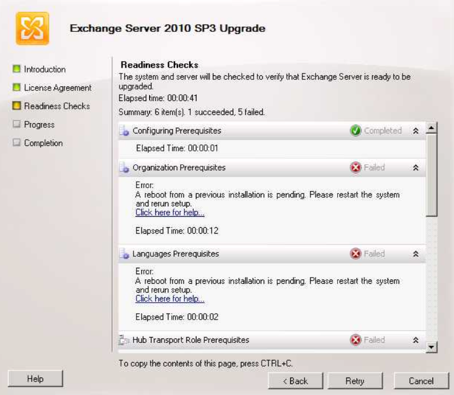
Cause: Certain indicators are getting flagged as a pending installation, this could be caused by data in the PendingFileRenameOperations registry key or in some cases printers being pushed out to the server through GPO.
Solution (applicable to Exchange 2010 and Exchange 2013):
A) Reboot the server and attempt the installation again
B) If you receive the error message again “A reboot from a previous installation is pending,” take the following course of action:
1) Remove any printers from the Exchange server, reboot and try the installation again.
2) Open Registry editor and browse to the following registry key:
HKLM\SYSTEM\CurrentControlSet\Control\SessionManager\PendingFileRenameOperations
Note: It’s recommended to have a full system backup before editing the registry and also export the registry key that you are editing so you have a backup copy of its contents.
![]()
3) View the contents of this key and save the contents to notepad.
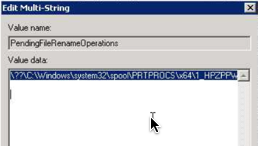
4) clear out the PendingFileRenameOperations key so it is empty.
Note: In some cases the key will be blank already, and you may need to check the contents of the backup key:
HKLM\System\ControlSet001\Control\SessionManager
5) Attempt the Exchange installation again