Exchange 2013 prerequisites for Windows Server 2008 R2
2 Replies
This article will walk you through installing the Exchange Server 2013 Pre-Requisites for Windows Server 2008 R2 SP1. Follow the steps appropriate for the corresponding Mail Server role (Client Access and/or Mailbox).
Mailbox role or combined Mailbox and Client Access roles
Load the Server Manager module by opening PowerShell 'Run-as administrator':
type: Import-Module ServerManager
and press enter.
Install the required Windows Components by copying and pasting the following into the PowerShell Read more [...]
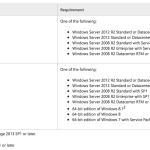 Windows 2012 R2 is now a supported operating system after the long awaited release of Exchange 2013 SP1 on February 25th, 2014.
Exchange 2013 is currently supported on:
Windows 2008 R2 SP1
Windows 2012
Windows 2012 R2 (Exchange 2013 SP1 only)
** Follow this link to Install Exchange 2013 prerequisites on Windows 2012 or Windows 2012 R2
Exchange 2013 OS Support Chart:
Windows 2012 R2 is now a supported operating system after the long awaited release of Exchange 2013 SP1 on February 25th, 2014.
Exchange 2013 is currently supported on:
Windows 2008 R2 SP1
Windows 2012
Windows 2012 R2 (Exchange 2013 SP1 only)
** Follow this link to Install Exchange 2013 prerequisites on Windows 2012 or Windows 2012 R2
Exchange 2013 OS Support Chart: