 These steps will walk you through assigning an existing third-party SSL certificate to the Exchange services such as IIS, SMTP, POP, IMAP and UM. These steps assume you have already completed a certificate request and installed your SSL certificate on Exchange 2013.
Step 1: open Exchange Admin Center (EAC) and click servers > certificates.
select your SSL certificate, and click the edit button .
Step 2: click "services" and then place check marks next to the services that you would Read more [...]
These steps will walk you through assigning an existing third-party SSL certificate to the Exchange services such as IIS, SMTP, POP, IMAP and UM. These steps assume you have already completed a certificate request and installed your SSL certificate on Exchange 2013.
Step 1: open Exchange Admin Center (EAC) and click servers > certificates.
select your SSL certificate, and click the edit button .
Step 2: click "services" and then place check marks next to the services that you would Read more [...] assign certificate to Exchange 2013 services (IIS, SMTP, POP, IMAP)
4 Replies
 These steps will walk you through assigning an existing third-party SSL certificate to the Exchange services such as IIS, SMTP, POP, IMAP and UM. These steps assume you have already completed a certificate request and installed your SSL certificate on Exchange 2013.
Step 1: open Exchange Admin Center (EAC) and click servers > certificates.
select your SSL certificate, and click the edit button .
Step 2: click "services" and then place check marks next to the services that you would Read more [...]
These steps will walk you through assigning an existing third-party SSL certificate to the Exchange services such as IIS, SMTP, POP, IMAP and UM. These steps assume you have already completed a certificate request and installed your SSL certificate on Exchange 2013.
Step 1: open Exchange Admin Center (EAC) and click servers > certificates.
select your SSL certificate, and click the edit button .
Step 2: click "services" and then place check marks next to the services that you would Read more [...] 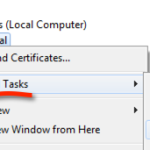 Issue: You previously exported a .PFX certificate file from Windows Server and would like to import it into Windows 2012 R2 / IIS 8.5.
Solution: Import the certificate using the MMC console.
1) Open the mmc console:
drag to upper-left to activate the Hot Corner > click Search > type MMC
2) click File > Add/Remove Snap-in...
3) select Certificates
4) select Computer account
5) click certificates > All Tasks > Import...
6) click 'Browse' on the Certificate
Issue: You previously exported a .PFX certificate file from Windows Server and would like to import it into Windows 2012 R2 / IIS 8.5.
Solution: Import the certificate using the MMC console.
1) Open the mmc console:
drag to upper-left to activate the Hot Corner > click Search > type MMC
2) click File > Add/Remove Snap-in...
3) select Certificates
4) select Computer account
5) click certificates > All Tasks > Import...
6) click 'Browse' on the Certificate