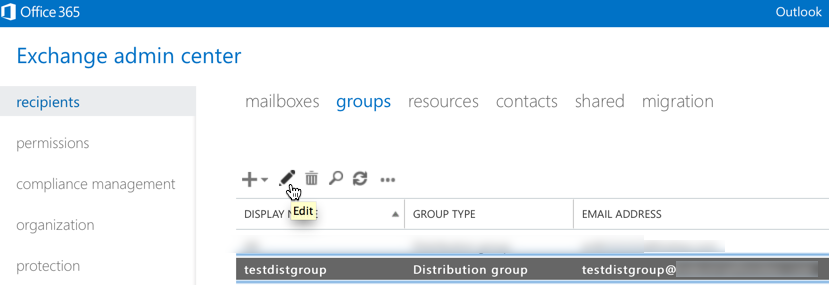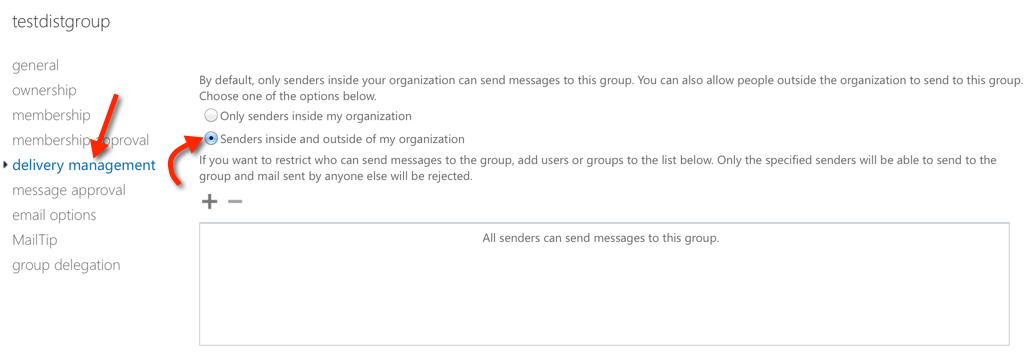Issue: Distribution group not getting outside emails. Senders receive bounce messages:
Your message can’t be delivered because delivery to this address is restricted.
Generating server: BY2PR02MB106.namprd02.prod.outlook.com
Remote Server returned ‘550 5.7.1 RESOLVER.RST.AuthRequired; authentication required’
Solution: By default, distribution groups in Office 365 (and Exchange) will only receive email from internal senders.
In order to allow the distribution group to receive mail from outside the organization:
1) open Exchange Admin Center,
2) click recipients > groups
3) select (or create) the distribution group
4) click the edit button ![]()
5) click delivery management > select “Senders inside and outside of my organization”
This distribution group will now accept mail from outside senders.
The following steps will show you how to set all distribution groups or a subset of distribution groups to accept mail from senders outside the organization.