Issue: One of your DAG databases is in a ‘Failed and Suspended’ state.
Discovery: You may find this error via Exchange Management Console > Organization Management > Mailbox > Database Management > [select the database] > Database Copies
Or you may see the following error in the event log on one of your Exchange Servers:
MSExchangeRepl Event ID: 4113
Database redundancy health check failed. Database copy: DB1 Redundancy count: 1
Error: Passive copy ‘DB1\EXCH02’ is not in a good state. Status: FailedAndSuspended.The local copy of database ‘DB1\EXCH02′ did not recover from a log corruption after 3 at tempts to fix the problem. ErrorEventId : 4124 ExtendedErrorInfo : SuspendComment : The database copy was automatically suspended due to failure item processing. At ’12/12/ 2013 8:40:59 AM’ the copy of ‘DB1’ on this server experienced an error that requires it be reseeded.
You can check the DB health status via Exchange Management Shell using the command “get-mailboxdatabasecopystatus *”
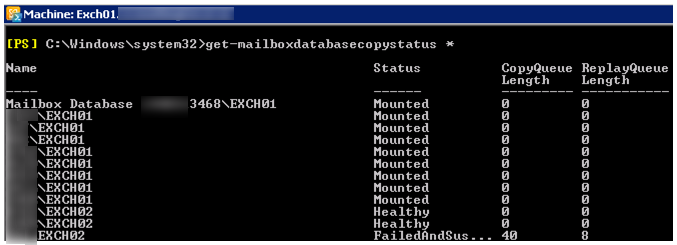
Take note of the server name and database name that is in the failed state and confirm you still have a healthy or Mounted copy of the database.
Solution: Reseed the FailedAndSuspended database in the Database Availability Group, by running the following command in the Exchange Management Shell:
Update-MailboxDatabaseCopy -Identity “FAILEDDBNAME\EXCH02” -DeleteExistingFiles
Note: This is a destructive process, make sure you are running it against the failed copy and not the healthy or mounted copy.