Move Mailbox fails: “MapiExceptionShutoffQuotaExceeded: IExchangeFastTransferEx.TransferBuffer failed”
Leave a reply
Issue: When moving a mailbox from Exchange 2003 to Exchange 2010, you get the following in the application event log:
Source: MSExchange Mailbox Replication
Event ID: 1100
Level: Error
Computer: server.contoso.com
Description:
Request 'contoso.com/conto/Staff/John Doe' (fc1b0715-8ba0-4633-bb19-e3a2a937bbbc) failed.
Error code: -2147467259
MapiExceptionShutoffQuotaExceeded: IExchangeFastTransferEx.TransferBuffer failed (hr=0x80004005, ec=1245)
Resolution:
-Verify the Checkbox of Doom Read more [...]
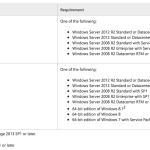 Windows 2012 R2 is now a supported operating system after the long awaited release of Exchange 2013 SP1 on February 25th, 2014.
Exchange 2013 is currently supported on:
Windows 2008 R2 SP1
Windows 2012
Windows 2012 R2 (Exchange 2013 SP1 only)
** Follow this link to Install Exchange 2013 prerequisites on Windows 2012 or Windows 2012 R2
Exchange 2013 OS Support Chart:
Windows 2012 R2 is now a supported operating system after the long awaited release of Exchange 2013 SP1 on February 25th, 2014.
Exchange 2013 is currently supported on:
Windows 2008 R2 SP1
Windows 2012
Windows 2012 R2 (Exchange 2013 SP1 only)
** Follow this link to Install Exchange 2013 prerequisites on Windows 2012 or Windows 2012 R2
Exchange 2013 OS Support Chart: