This article will walk you through installing the Exchange Server 2013 Pre-Requisites for Windows Server 2008 R2 SP1. Follow the steps appropriate for the corresponding Mail Server role (Client Access and/or Mailbox).
Mailbox role or combined Mailbox and Client Access roles
Load the Server Manager module by opening PowerShell ‘Run-as administrator’:
type: Import-Module ServerManager
and press enter.
Install the required Windows Components by copying and pasting the following into the PowerShell window:
Add-WindowsFeature Desktop-Experience, NET-Framework, NET-HTTP-Activation, RPC-over-HTTP-proxy, RSAT-Clustering, RSAT-Web-Server, WAS-Process-Model, Web-Asp-Net, Web-Basic-Auth, Web-Client-Auth, Web-Digest-Auth, Web-Dir-Browsing, Web-Dyn-Compression, Web-Http-Errors, Web-Http-Logging, Web-Http-Redirect, Web-Http-Tracing, Web-ISAPI-Ext, Web-ISAPI-Filter, Web-Lgcy-Mgmt-Console, Web-Metabase, Web-Mgmt-Console, Web-Mgmt-Service, Web-Net-Ext, Web-Request-Monitor, Web-Server, Web-Stat-Compression, Web-Static-Content, Web-Windows-Auth, Web-WMI
Reboot.
After you’ve installed the operating system roles and features, install the following software in the order shown:
- Microsoft .NET Framework 4.5
Or you may consider installing the new .NET 4.5.2 instead or 4.5 (I haven’t tried this yet) - Windows Management Framework 3.0
- Microsoft Unified Communications Managed API 4.0, Core Runtime 64-bit
- Microsoft Office 2010 Filter Pack 64 bit
- Microsoft Office 2010 Filter Pack SP1 64 bit
- Microsoft Knowledge Base article KB974405 (Windows Identity Foundation)
- Knowledge Base article KB2619234 (Enable the Association Cookie/GUID that is used by RPC over HTTP to also be used at the RPC layer in Windows 7 and in Windows Server 2008 R2)
- Knowledge Base article KB2533623 (Insecure library loading could allow remote code execution)
Note: This hot fix may already be installed if you ran Windows Update previously
Client Access server role
Load the Server Manager module by opening PowerShell ‘Run-as administrator’:
type: Import-Module ServerManager
and press enter.
Copy and paste the following into the PowerShell window:
Add-WindowsFeature Desktop-Experience, NET-Framework, NET-HTTP-Activation, RPC-over-HTTP-proxy, RSAT-Clustering, RSAT-Web-Server, WAS-Process-Model, Web-Asp-Net, Web-Basic-Auth, Web-Client-Auth, Web-Digest-Auth, Web-Dir-Browsing, Web-Dyn-Compression, Web-Http-Errors, Web-Http-Logging, Web-Http-Redirect, Web-Http-Tracing, Web-ISAPI-Ext, Web-ISAPI-Filter, Web-Lgcy-Mgmt-Console, Web-Metabase, Web-Mgmt-Console, Web-Mgmt-Service, Web-Net-Ext, Web-Request-Monitor, Web-Server, Web-Stat-Compression, Web-Static-Content, Web-Windows-Auth, Web-WMI
Reboot.
After you’ve installed the operating system roles and features, install the following software in the order shown:
- Microsoft .NET Framework 4.5
Or you may consider installing the new .NET 4.5.2 instead or 4.5 (I haven’t tried this yet)
- Windows Management Framework 3.0
- Microsoft Unified Communications Managed API 4.0, Core Runtime 64-bit
- Microsoft Knowledge Base article KB974405 (Windows Identity Foundation)
- Knowledge Base article KB2619234 (Enable the Association Cookie/GUID that is used by RPC over HTTP to also be used at the RPC layer in Windows 7 and in Windows Server 2008 R2)
- Knowledge Base article KB2533623 (Insecure library loading could allow remote code execution)
Note: this hot fix may already be installed if you ran Windows Update previously
Next Steps
Now that you have successfully installed the Windows 2008 R2 pre-requisites for Exchange 2013 you can proceed with preparing the AD Schema for the installation of Exchange 2013 SP1.
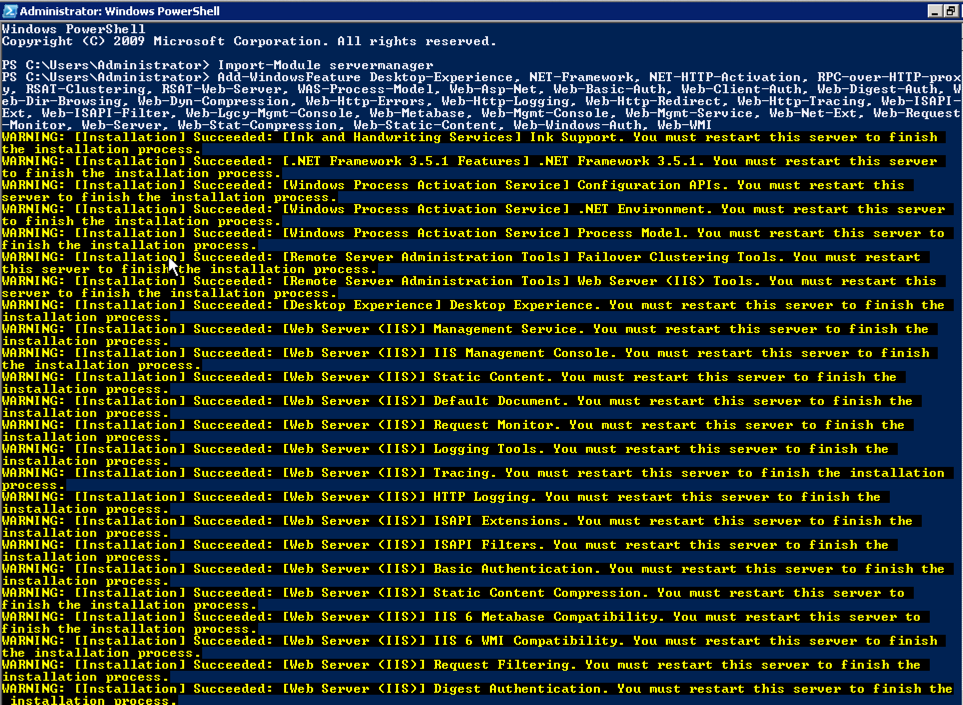
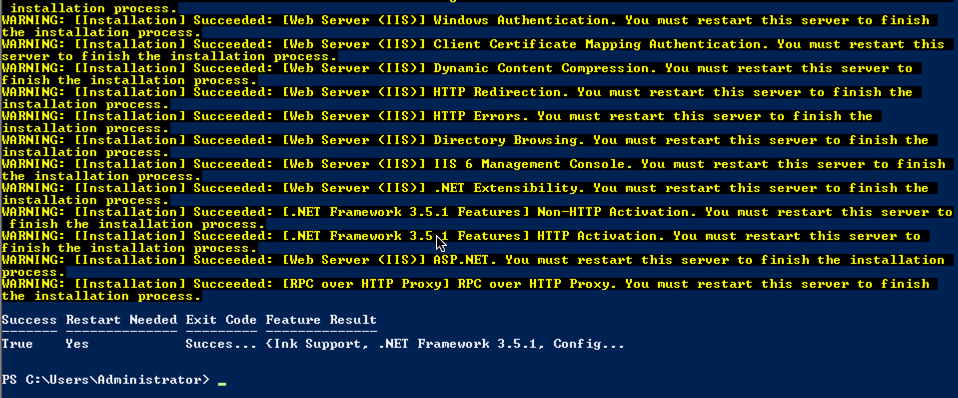
I want to setup exchange 2013 on windows server 2012 R2.
Here are instructions for installing Exchange 2013 prerequisites on Windows Server 2012 R2.