Issue: While installing Exchange 2013 CU5 you receive the following error message: “Setup can’t continue with the upgrade because the powershell has open files. Close the process, and then restart Setup.”
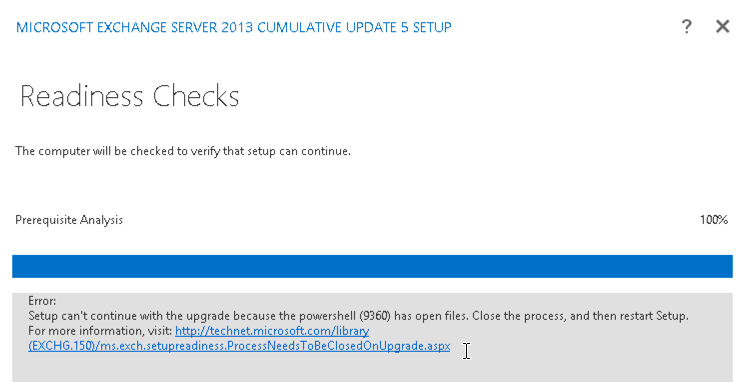
Setup can’t continue with the upgrade because the powershell has open files. Close the process, and then restart Setup.
Solution: I didn’t have powershell running, and could not easily locate the process and didn’t want to start killing processes so I rebooted the server and then re-tried setup and the powershell error did not show up again. If you determine what process causes this, please post it in the comments. In the meantime, a reboot is all that is required.
thank you bro thank you soo much
I have encountered this problem and it was opened by the Exchange management shell
I had the same error “Setup can’t continue with the upgrade because the powershell (14180) has open files. Close the process, and then restart Setup”
After the comment by Dead-Red I noticed that the Exchange Management Shell was opened, I closed it and the error disappeared.