Issue: While installing Exchange 2010 SP3 you get the error “IIS 6 WMI Compatibility component is required”
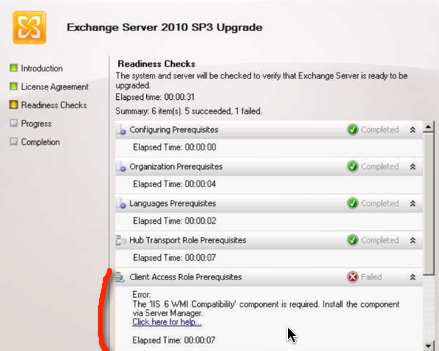
Cause: Exchange 2010 SP3 requires additional IIS pre-requisites that were not required by previous versions of Exchange 2010. Note: if this is a new Exchange 2010 installation make sure you install all of the Exchange 2010 pre-requisites.
Solution: Add the IIS 6 WMI Compatibility role feature
1) open Server Manager
2) click Roles > scroll down to “Web Server (IIS)” > click Add Role Services
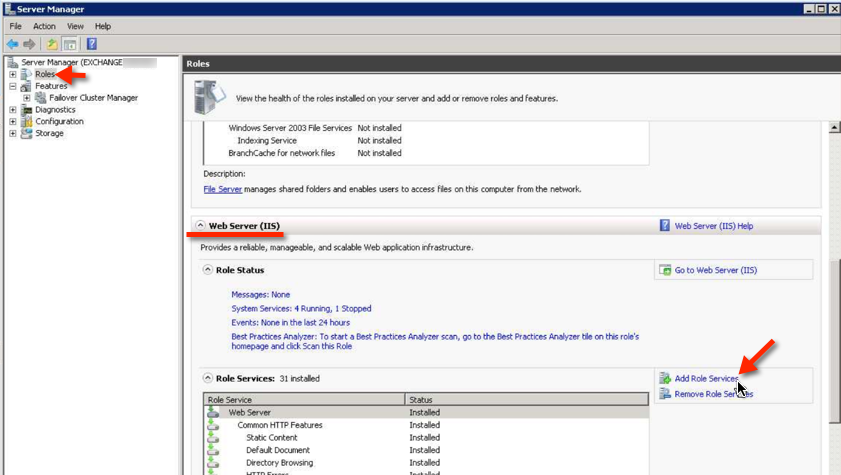
3) scroll down to and expand “Management Tools (Installed)”
4) expand “IIS 6 Management Compatibility (Installed)”
5) check “IIS 6 WMI Compatibility
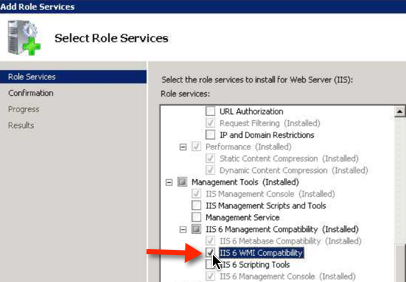 Click Finish and then retry the Exchange 2010 SP3 installation.
Click Finish and then retry the Exchange 2010 SP3 installation.
Note: because you have added new IIS components you will likely have a new batch of Windows Updates available to install.