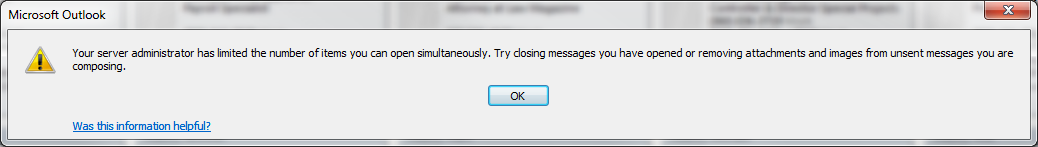Issue: End users receive an Outlook popup stating “administrator has limited the number of items you can open simultaneously”. In my case users received the error when trying to move or delete a large amount of contacts in a public folder on Exchange 2010 after upgrading from SP3 to SP3 Rollup 10.
Full error message: “Your server administrator has limited the number of items you can open simultaneously. Try closing messages you have opened or removing attachments and images from unsent messages you are composing.”
Event log error on Exchange DB Server:
Log Name: Application
Source: MSExchangeIS
Event ID: 9646
Level: Error
Mapi session “584e63cc-05e4-45ec-b91d-ede481cce42f: /o=BKSJ/ou=PORTLAND/cn=RECIPIENTS/cn=JHANSON” exceeded the maximum of 250 objects of type “objtMessage”.
Resolution from MS Article:
Open registry editor
Navigate to the following registry subkey:
\\HKEY_LOCAL_MACHINE\SYSTEM\CurrentControlSet\Services\MSExchangeIS\ParametersSystem
Right-click ParametersSystem, click New, and then click Key.
Name the key MaxObjsPerMapiSession, and then press Enter.
Right-click MaxObjsPerMapiSession, click New, and then select DWORD (32-bit) Value.
Name the new key to one of the <Object_type> variables where <Object_type> is the name of the registry object type that you’d like to modify from the defaults. For example, to modify the number of messages that can be opened, name the key objtMessage.
Right-click the newly created key, and then click Modify.
In the Value data box, type the number of objects that you want to limit the <Object_type> to. For example, type 2500 to increase the value for the object to 2500
In my environment, I set the following reg key’s:
changed objtMessageView to 2500
changed objtMessage to 2500
Restart the Microsoft Exchange Information Store service (I found it was not necessary to restart the information store for the setting to take effect).
References:
List of <Object_type> variables that can be set: https://technet.microsoft.com/en-us/library/ff477612(v=exchg.141).aspx