Issue: You need to quickly create a list of the largest mailboxes on your Exchange 2003 Server.
Solution: Create a sorted list using Exchange System Manager
1) Open Exchange System Manager (Start > All Programs > Microsoft Exchange > System Manager)
2) Expand Administrative Groups > First Administrative Group > Servers > SERVERNAME > First Storage Group > Mailbox Store > Mailboxes
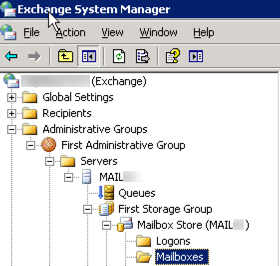 Note: you may need to substitute your own Administrative Group name, Server name, Storage Group name and Mailbox Store name.
Note: you may need to substitute your own Administrative Group name, Server name, Storage Group name and Mailbox Store name.
3) Click the “Size (KB)” column heading to sort the mailbox list by size. If you don’t have a size column you can add it by clicking “View > Add/Remove Columns”.
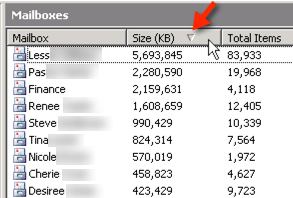
I generally request the users with the largest mailboxes to empty their deleted items, which can get you some quick breathing room if you are out of disk space or the information store size limit exceeded.
While your at it you may want to list the Exchange 2003 mailbox last logon time so you can find old and unused mailboxes.
I hope this helps you keep your Exchange 2003 server tidy. Remember by default the information store limit is 16GB on Exchange 2003 Standard, which can be increased to 75GB via a registry edit.
Need help coming up with an Exchange 2003 migration plan? Signup for a complimentary analysis and quote from EnterpriseIT’s expert staff.