Issue: you need to list the Last Logon Time of the mailboxes on Exchange 2003 in order to quickly find any old or unused mailboxes.
Solution: List the Last Logon Time per user using Exchange System Manager
1) Open Exchange System Manager (Start > All Programs > Microsoft Exchange > System Manager)
2) Expand Administrative Groups > First Administrative Group > Servers > SERVERNAME > First Storage Group > Mailbox Store > Mailboxes
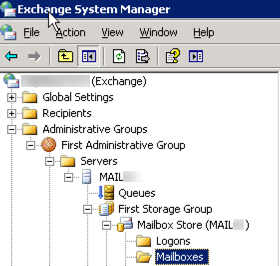
Note: you may need to substitute your own Administrative Group name, Server name, Storage Group name and Mailbox Store name.
3) Click the “Last Logon Time” column heading to sort the mailbox list by Last Logon. If you don’t have a Last Logon Time column you can add it by clicking “View > Add/Remove Columns”.
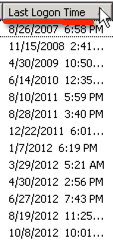
While you’re at it, I recommend reviewing the list of the largest mailboxes on your Exchange 2003 Server.
Need help coming up with an Exchange 2003 migration plan? Why wing it, Signup for a complimentary analysis and quote from EnterpriseIT’s expert staff.