Have you noticed the .NET assemblies portion of an Exchange Rollup installation takes a very long time? This is due to a check against the certificate revocation list for each .NET assembly that is compiled. This wait time is even more extreme in the case of servers without internet access as each revocation list check must time out before it moves on to the next.
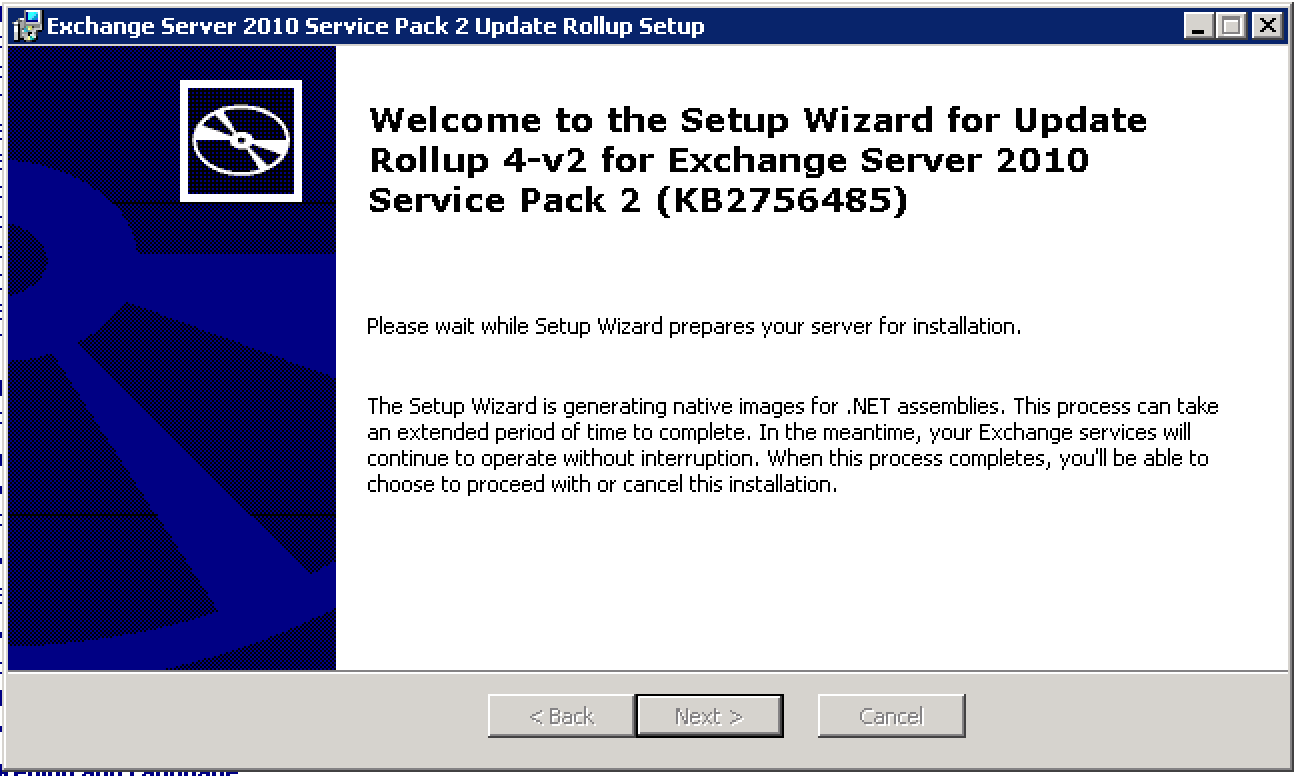
I discovered a fix which helps significantly: Temporarily, turning off the certificate revocation list check before running the rollup.
Go into Control Panel > Internet Options > Advanced Tab:
Uncheck “Check for publisher’s certificate revocation” and “Check for server certificate revocation*”
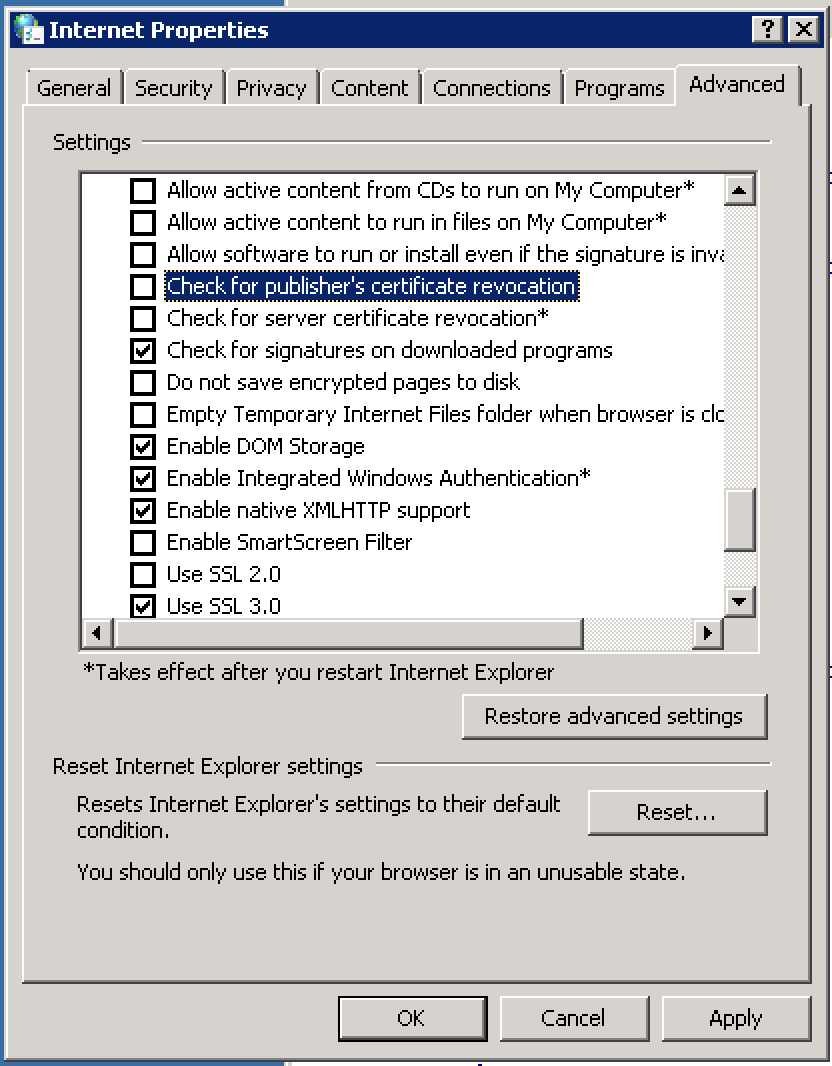
Excellent Chris !!
You saved my life.. :)
Thanks,
Kiran.Ch
Thank you! This really shortened the time necessary to install UR.