Issue: You need to list all the shares on a Windows 2003 Server along with the folder path/location of each share:
Solution:
1) Right click my computer and click ‘Computer Management’
2) Expand System Tools > Shared Folders > Shares
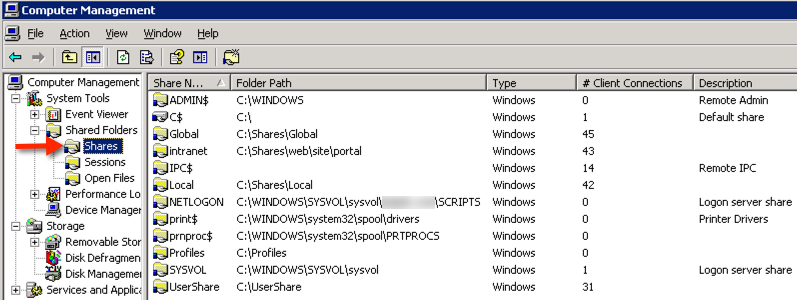 The share name will be shown in the first column with the folder path in the second column.
The share name will be shown in the first column with the folder path in the second column.