Issue: You need to determine your version of WinRM (Windows Remote Management)
Solution: Make sure the WinRM service is running and open a command prompt (run-as administrator). Enter the command “winrm id”.
“Stack” under “Product Version” tells you your version of WinRM:
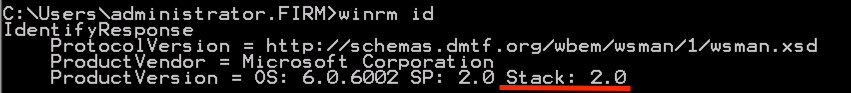
C:\Users\administrator.FIRM>winrm id
IdentifyResponse
ProtocolVersion = https://schemas.dmtf.org/wbem/wsman/1/wsman.xsd
ProductVendor = Microsoft Corporation
ProductVersion = OS: 6.0.6002 SP: 2.0 Stack: 2.0