Your virtual disks are currently using the LSI Logic controller and you would like to change to Paravirtual SCSI. Note: the process is different for data disks and boot disks.
Change Controller to Paravirtual on data (non-boot) disks:
1) Shutdown the VM
2) Survey where the disks are currently located:
click to expand the VMWare hard disk settings and note the disk file location for each one.
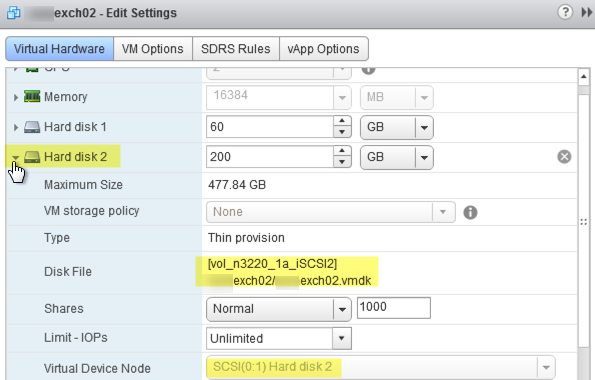
3) Remove the hard disk(s) from the VM, leaving the Hard Disk 1 boot disk alone (be sure you choose to NOT delete the files)
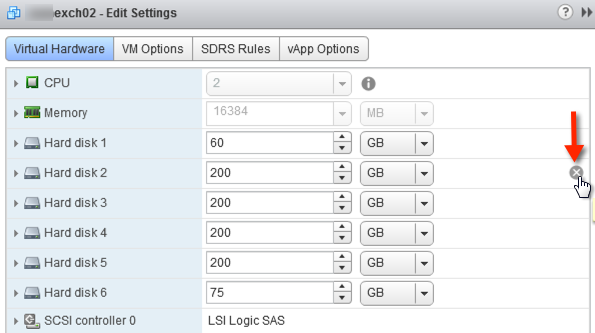
4) Add the hard disks back to the VM:
Your boot disk is generally on 0:0 so we need to start with at least 1:0, followed by 1:1, 1:2, etc.
Note: If you want each data disk on a separate Paravirtual SCSI controller, then each needs to get added to its own SCSI node 1:x, 2:x, etc. However this is probably not necessary and they can all be added to node 1:x (so 1:0, 1:1, 1:2, etc).
*Before* clicking OK on the VM settings screen, select the SCSI Controller(s) that was automatically added and change its type to ParaVirtual.
5) Boot the VM.
Change boot virtual disk to Paravirtual:
If you need to reconfigure the boot disk to Paravirtual those steps can be found in VMWare docs under “To configure an existing Windows boot disk to use a PVSCSI adapter:“