How to allow outside senders on a set of Distribution Groups
12 Replies
Issue: You need to allow mail from outside senders to all or a large set of Distribution Groups using the Exchange Management Shell rather than modifying each group one by one using the GUI Exchange Admin Center or Management Console.
Solution:
Use Management Shell commands to search for any distribution groups or dynamic distribution groups that match a phrase and modify the Outside Senders setting.
Note: you will need to specify your group name you want to search for followed by a "*" Read more [...]
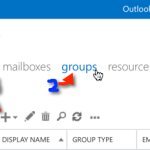 If you need multiple people to receive the email sent to a single address, a Distribution Group is the proper choice. This easy to follow guide will walk through the process to create a Distribution Group in Office 365.
0) confirm the email address you plan on using for the Distribution Group is not already applied to an acct in AD.
1) logon to portal.microsoftonline.com
2) Click the ‘Admin’ drop down and select ‘Exchange’
Click Recipients > groups > click the ‘+’ button
3)
If you need multiple people to receive the email sent to a single address, a Distribution Group is the proper choice. This easy to follow guide will walk through the process to create a Distribution Group in Office 365.
0) confirm the email address you plan on using for the Distribution Group is not already applied to an acct in AD.
1) logon to portal.microsoftonline.com
2) Click the ‘Admin’ drop down and select ‘Exchange’
Click Recipients > groups > click the ‘+’ button
3)