How to disable Symantec Antivirus Corp Ed uninstall password
Leave a reply
Most Symantec Antivirus Corporate Edition 10.x deployments require a password in order to uninstall the client. The client uninstall password is typically set via Symantec System Center.
To disable the client uninstall password using Symantec System Center
Open Symantec System Center, right-click the parent server or client group that manages the client you want to uninstall.
Click All Tasks > Symantec AntiVirus > Client Administrator Only Options.
On the Security tab, uncheck Ask Read more [...]
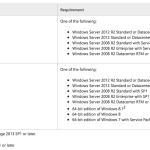 Windows 2012 R2 is now a supported operating system after the long awaited release of Exchange 2013 SP1 on February 25th, 2014.
Exchange 2013 is currently supported on:
Windows 2008 R2 SP1
Windows 2012
Windows 2012 R2 (Exchange 2013 SP1 only)
** Follow this link to Install Exchange 2013 prerequisites on Windows 2012 or Windows 2012 R2
Exchange 2013 OS Support Chart:
Windows 2012 R2 is now a supported operating system after the long awaited release of Exchange 2013 SP1 on February 25th, 2014.
Exchange 2013 is currently supported on:
Windows 2008 R2 SP1
Windows 2012
Windows 2012 R2 (Exchange 2013 SP1 only)
** Follow this link to Install Exchange 2013 prerequisites on Windows 2012 or Windows 2012 R2
Exchange 2013 OS Support Chart: