When migrating from to Office 365 you may receive the following error on the destination:
“Your migration failed while checking destination credentials. Http POST request to ‘autodiscover-s.outlook.com’ failed – 401 Unauthorized”
Diagnosis: Try logging into the Office admin account specified in MigrationWiz, and look for any prompts or requirements that you have to click through, any of these will prevent MigrationWiz from connecting to Office 365 with the account.
One example is the following message “More information required. Your organization needs more information to keep your account secure”
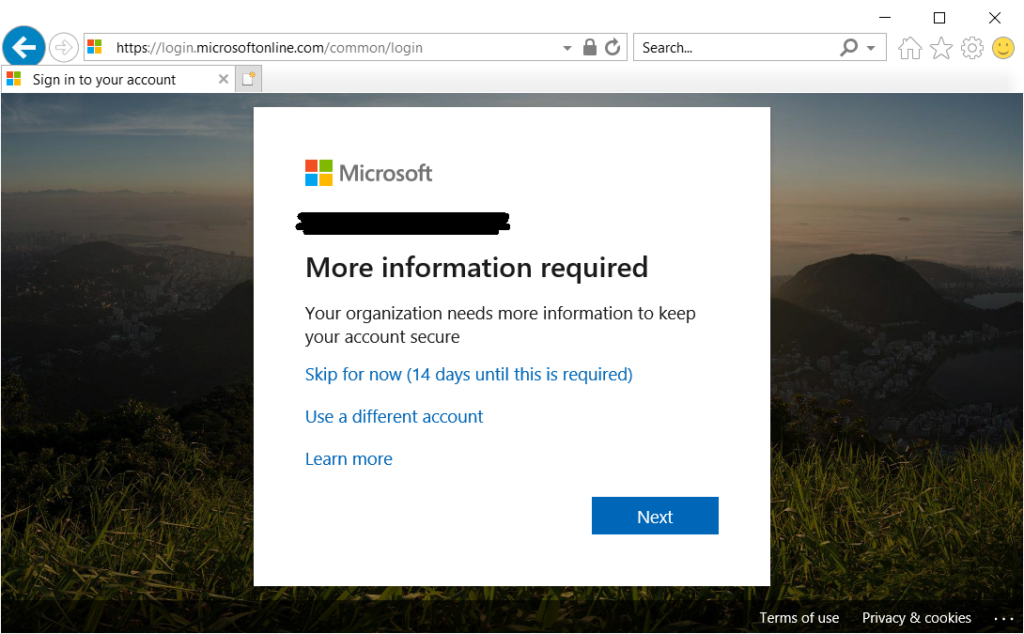
To temporarily suppress the above message so that you can get paste the error you will need to disable the Office 365 Security Defaults Policy. When your migration is complete you will re-enable security defaults. Note: very important to make a note for yourself to re-enable security defaults when your migration is complete.
To disable/enable security defaults policy:
Login to portal.azure.com, click Azure Active Directory
Click Properties in the lower left
Click Manage security defaults
set Enable security defaults to “No”
This should resolve the error “Your migration failed while checking destination credentials. Http POST request to ‘autodiscover-s.outlook.com’ failed – 401 Unauthorized”
Chris, whoever you are, I could kiss you on the freaking mouth!!! I have been jacking with this for over a day!!!! Thank you so much! They want all this security and MFA everywhere, which I totally agree with, but then when we try to do these projects, we run into walls. This is what I needed. Thanks so much!
I’ve certainly been there, appreciate the love!