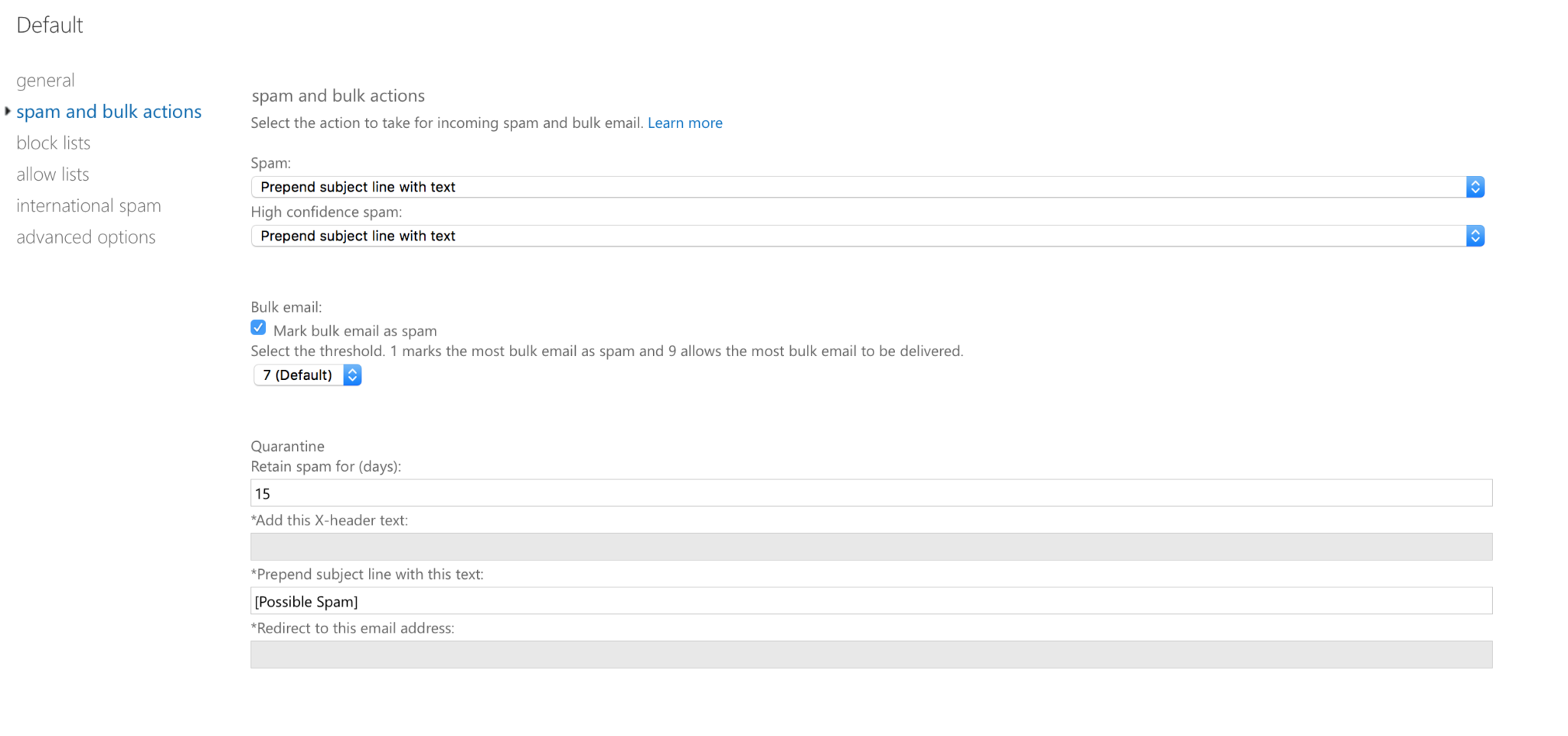Issue: After deploying Office 365 you find that your end users are complaining about specific emails going into the Junk folder in Outlook.
Background/Applicability: You are continuing to use a third party spam filter solution and this solution sits in front of Office 365. Prior to Office 365 Junk Email in Outlook was not enabled. You do not desire to use Office 365 Spam Filtering given your existing Spam Solution.
Solution: