The correct way to re-install, disable or change Time Matters application integration, for example Time Matters Outlook Add-In’s is to select/unselect them in the Time Matters application itself.
- Launch Time Matters by right clicking ‘run as administrator’
- Click File > Setup > General > Workstation Level
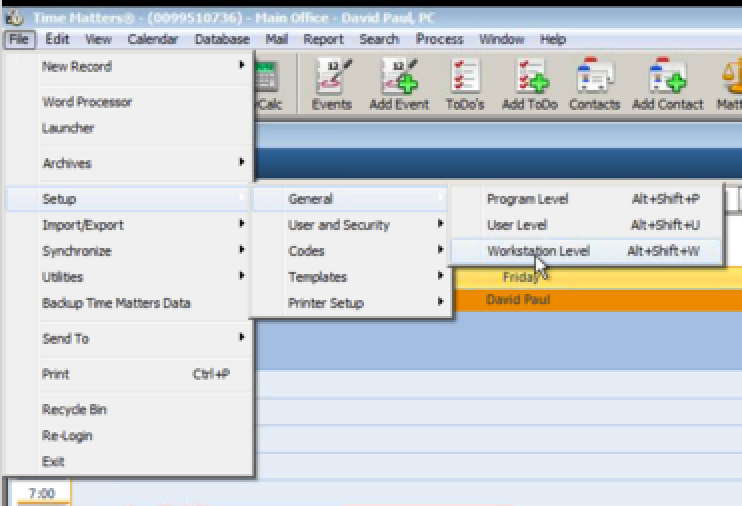
- Click ‘External Program Setup’

- Modify the application integration checkboxes as needed. For example unchecking the Outlook related checkboxes will properly remove the Time Matters Outlook Add-in’s.
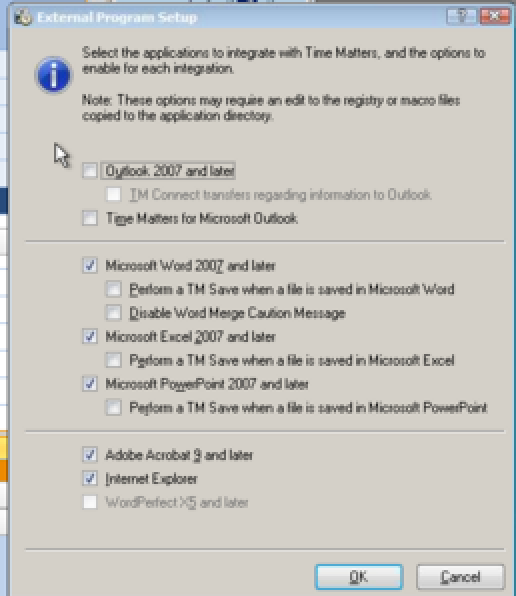
Click OK, and remember to close Time Matters since it is running ‘as administrator’.