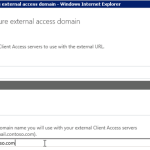 The easiest way to configure the Exchange 2013 Virtual Directories is by using the 'Configure External Access Domain' wizard in the new Exchange Admin Center GUI. The Wizard will automatically configure all of the Exchange 2013 External URL's to use the DNS hostname you specify. Note: In most cases the default internal URL's are acceptable and can be left alone.
Why I wrote this article? Most of the available docs are for the command line based Exchange Management Shell (EMS) or have bad Read more [...]
The easiest way to configure the Exchange 2013 Virtual Directories is by using the 'Configure External Access Domain' wizard in the new Exchange Admin Center GUI. The Wizard will automatically configure all of the Exchange 2013 External URL's to use the DNS hostname you specify. Note: In most cases the default internal URL's are acceptable and can be left alone.
Why I wrote this article? Most of the available docs are for the command line based Exchange Management Shell (EMS) or have bad Read more [...] Configure Exchange 2013 Virtual Directories using GUI
2 Replies
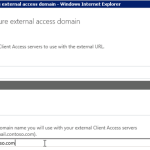 The easiest way to configure the Exchange 2013 Virtual Directories is by using the 'Configure External Access Domain' wizard in the new Exchange Admin Center GUI. The Wizard will automatically configure all of the Exchange 2013 External URL's to use the DNS hostname you specify. Note: In most cases the default internal URL's are acceptable and can be left alone.
Why I wrote this article? Most of the available docs are for the command line based Exchange Management Shell (EMS) or have bad Read more [...]
The easiest way to configure the Exchange 2013 Virtual Directories is by using the 'Configure External Access Domain' wizard in the new Exchange Admin Center GUI. The Wizard will automatically configure all of the Exchange 2013 External URL's to use the DNS hostname you specify. Note: In most cases the default internal URL's are acceptable and can be left alone.
Why I wrote this article? Most of the available docs are for the command line based Exchange Management Shell (EMS) or have bad Read more [...]