Exchange 2013 DAG Latency requirements and considerations
Leave a reply
According to Microsoft, Exchange DAG replication latency should be below 500ms roundtrip.
This DAG latency requirement has limited my deployment options in the past to very specific WAN scenarios like MPLS, Point to Point Wifi, etc. Many customers wishing to deploy a DAG across a VPN didn’t meet the latency requirements. In other words, I haven't implemented an Exchange DAG that is replicating across the internet.
From Microsoft:
"Regardless of their geographic location relative to other Read more [...]
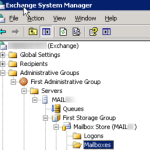 Issue: you need to list the Last Logon Time of the mailboxes on Exchange 2003 in order to quickly find any old or unused mailboxes.
Solution: List the Last Logon Time per user using Exchange System Manager
1) Open Exchange System Manager (Start > All Programs > Microsoft Exchange > System Manager)
2) Expand Administrative Groups > First Administrative Group > Servers > SERVERNAME > First Storage Group > Mailbox Store > Mailboxes
Note: you may
Issue: you need to list the Last Logon Time of the mailboxes on Exchange 2003 in order to quickly find any old or unused mailboxes.
Solution: List the Last Logon Time per user using Exchange System Manager
1) Open Exchange System Manager (Start > All Programs > Microsoft Exchange > System Manager)
2) Expand Administrative Groups > First Administrative Group > Servers > SERVERNAME > First Storage Group > Mailbox Store > Mailboxes
Note: you may 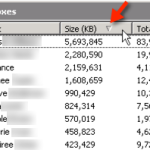 Issue: You need to quickly create a list of the largest mailboxes on your Exchange 2003 Server.
Solution: Create a sorted list using Exchange System Manager
1) Open Exchange System Manager (Start > All Programs > Microsoft Exchange > System Manager)
2) Expand Administrative Groups > First Administrative Group > Servers > SERVERNAME > First Storage Group > Mailbox Store > Mailboxes
Note: you may need to substitute your own Administrative Group name, Server name, Storage
Issue: You need to quickly create a list of the largest mailboxes on your Exchange 2003 Server.
Solution: Create a sorted list using Exchange System Manager
1) Open Exchange System Manager (Start > All Programs > Microsoft Exchange > System Manager)
2) Expand Administrative Groups > First Administrative Group > Servers > SERVERNAME > First Storage Group > Mailbox Store > Mailboxes
Note: you may need to substitute your own Administrative Group name, Server name, Storage