Issue: You receive reports that users cannot send outbound email from the Exchange server in one of your sites
Diagnosis steps:
You attempt to test outbound mail with a test account using Outlook Web Access and out mail email immediately moves to the Drafts folder after you click ‘send’.
-You review the queue viewer, however there appears to be nothing stuck in the queues:
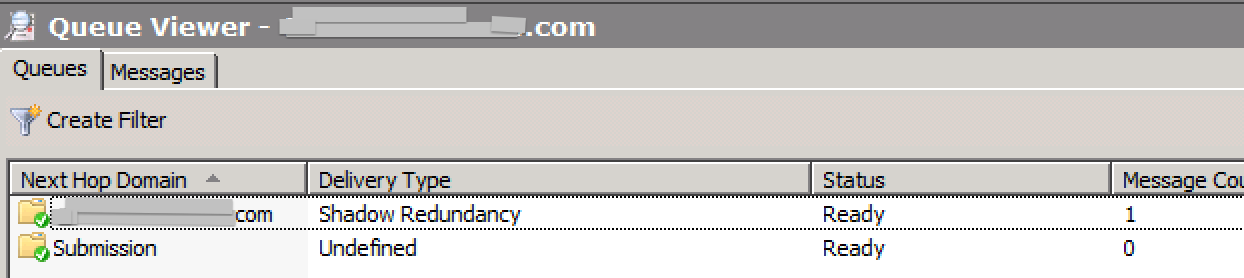
-You attempt to telnet on Port 25 from the troubled server to a healthy server or healthy server to troubled server and there are no issues connecting (Note: if you only have one site, then I would run the telnet test from troubled server to outbound spam filter, or to another mail system out on the internet if you are configured to send straight out to the internet via MX record lookup)
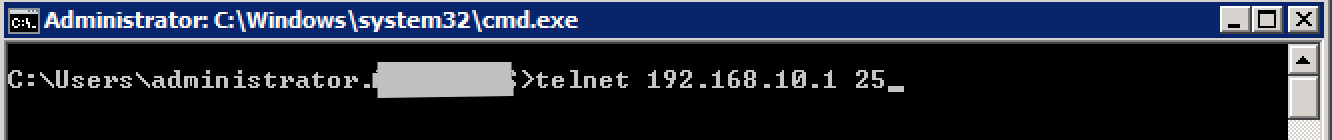
-You run the Microsoft Exchange Troubleshooting Assistant which shows: “Messages Queued For Submission’ is not making progress”
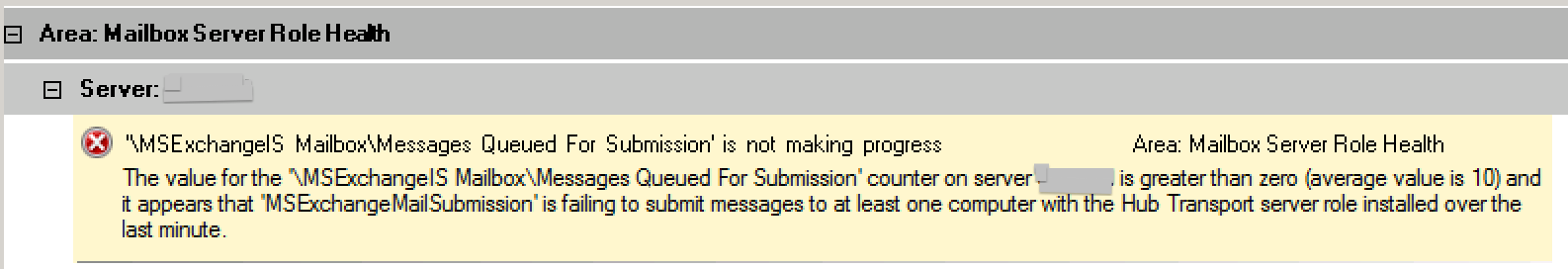
“MSExchangeIS MailboxMessages Queued For Submission’ is not making progress
The value for the ‘MSExchangeIS MailboxMessages Queued For Submission’ counter on server SERVERNAME is greater than zero (average value is 10) and it appears that ‘MSExchangeMailSubmission’ is failing to submit messages to at least one computer with the Hub Transport server role installed over the last minute.
Review of related application event logs:
Source: MSExchange Assistants
Event ID: 9039
Description: Service MSExchangeMailSubmission. Unable to process anything for over 30 minutes.
…and the culprit:
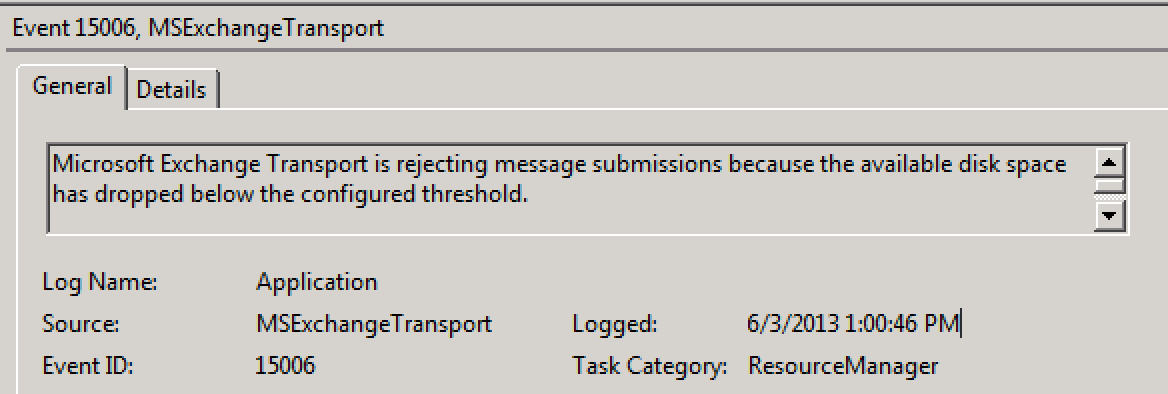
Source: MSExchangeTransport
Event ID: 15006
Task Category: ResourceManager
Description: Microsoft Exchange Transport is rejecting message submissions because the available disk space has dropped below the configured threshold.
Cause: Exchange has a pre-configured limit to how low the C drive can get (or drive with the Transport service). It is roughly 2.5GB. In our case we were at 2.4GB.
Resolution: I found a large 9GB Uncompressed Exchange Install on the administrators desktop (a good way to see what is using your space is to use a tool like TreeSize). After clearing some space on the C drive and restarting the transport service outbound message flow immediately started working.
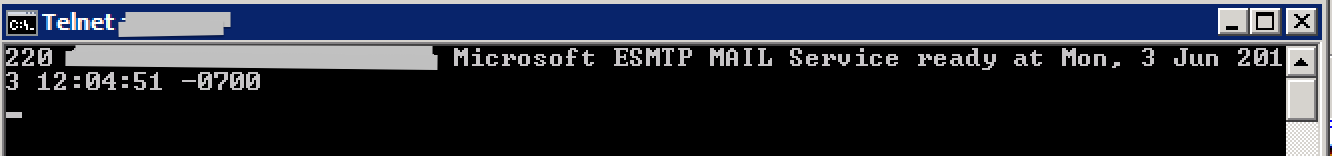
your article saved my life excepti it was a dynamic virtual disk that was the culprit in my case… moved the DB to a fixed size volume restarted the IS service and all was back to normal