Issue: You have obtained a certificate from a recognized third party certificate authority and need to install it on your Exchange 2016 server.
Assumptions: These instructions assume you have already purchased an SSL certificate and have created and submitted a certificate request.
Solution: the following steps will show you how to install your certificate on Exchange 2016
- Click Servers > Certificates
- Select your pending certificate request, and click the ‘Complete’ button on the right:
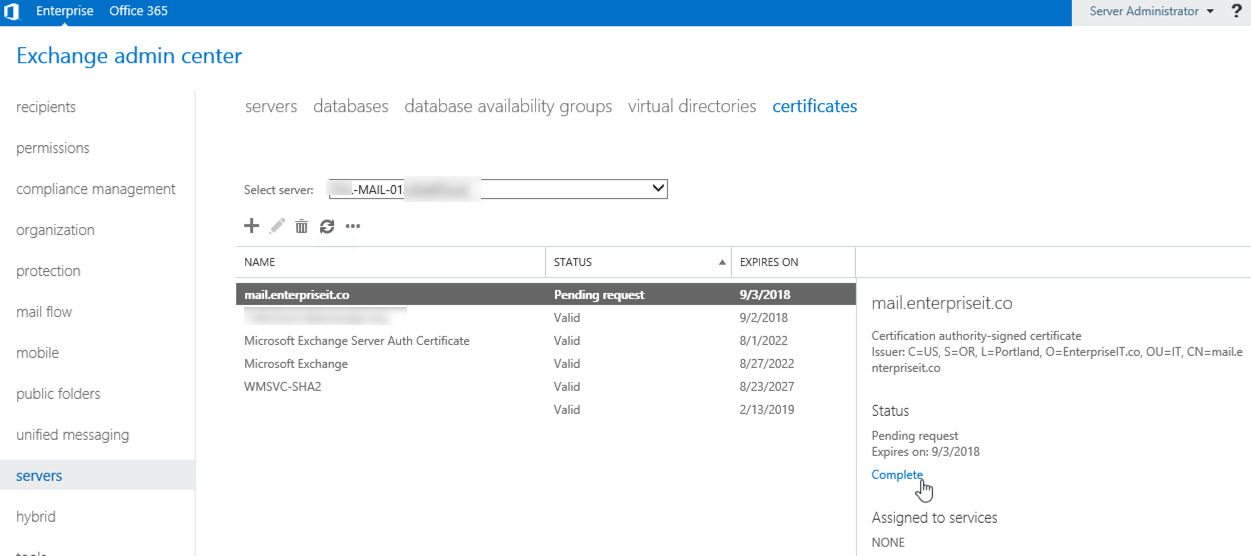
- Click browse or input the UNC path to the location where you downloaded the completed SSL certificate from your third party certificate authority and click Next.
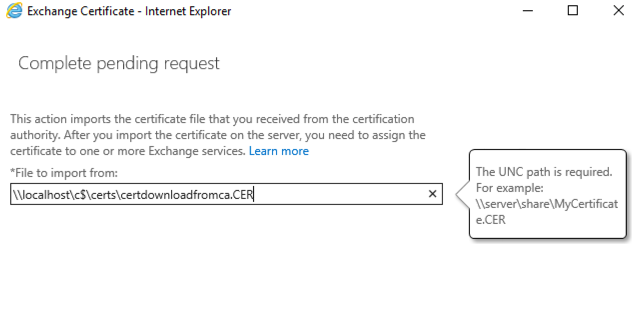
- Now you will need to assign Exchange services to your SSL certificate.