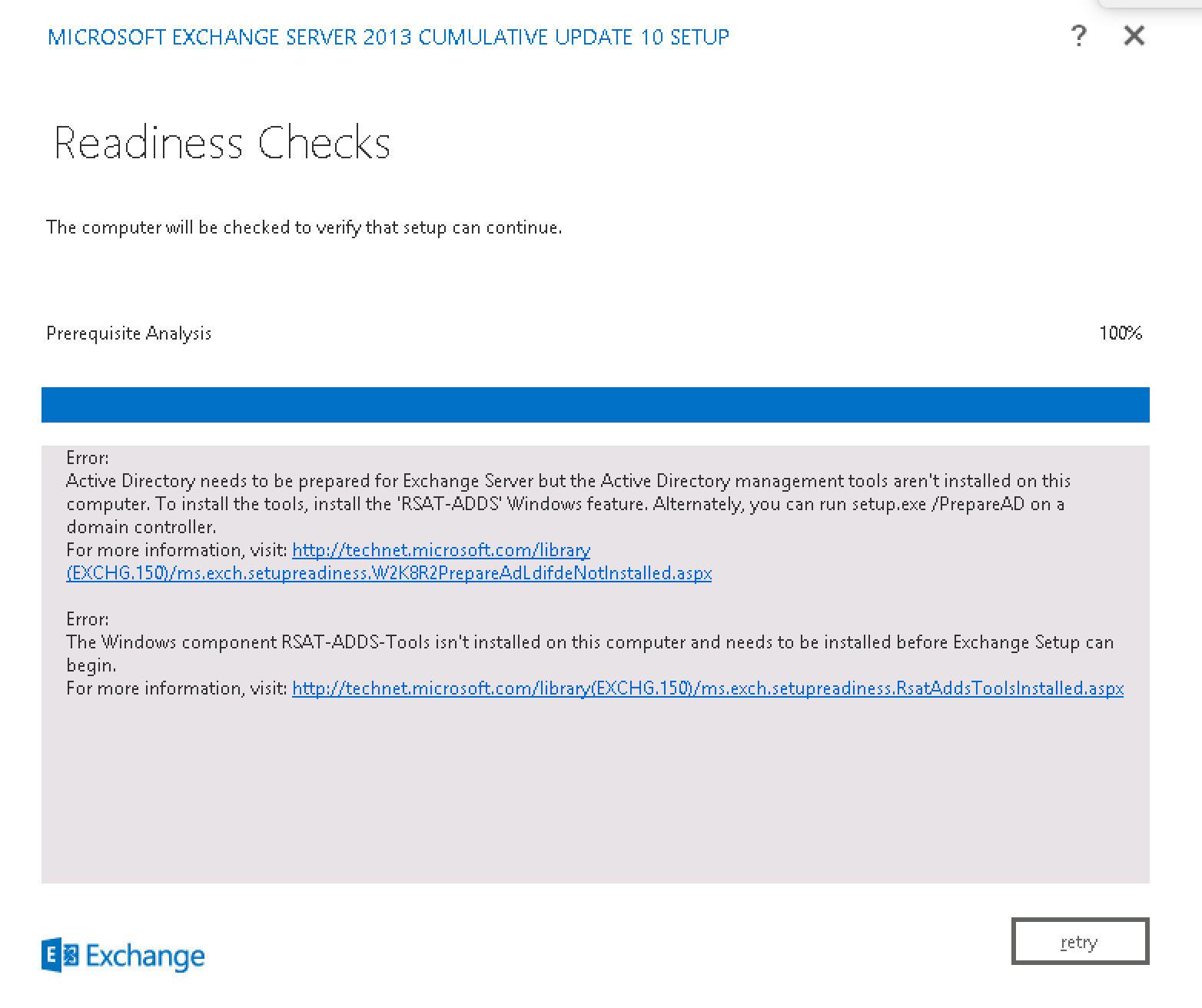Issue: During Exchange 2013 CU10 Setup you receive the following
error, Active Directory needs to be prepared for Exchange Server but the Active Directory management tools aren’t installed on this computer. Alternatively, you can run setup.exe /PrepareAd on a domain controller.
Resolution:
- Copy the CU10 media to a domain controller, or map a drive from a domain controller to the CU10 media located on your Exchange 2013 server.
- Execute the following on a DC against the extracted Exchange 2013 CU13 media:
Setup.exe /PrepareAD /IAcceptExchangeServerLicenseTerms
Note: I usually check AD health before and after running the command in step 2.