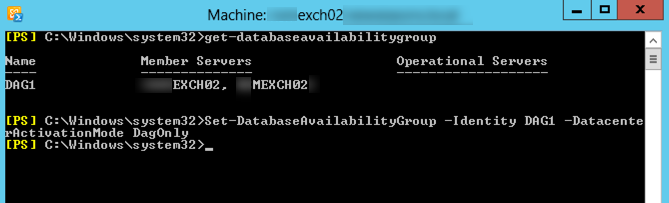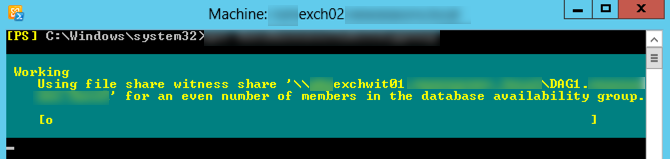Datacenter Activation Coordination (DAC) Mode is a property of an Exchange DAG that is used to prevent ‘split-brain’ syndrome where multiple members activate their databases without knowing whether or not the other members have their databases mounted.
What happens when DAC mode is enabled and set to ‘dag only’:
After a failure of Exchange, Exchange will use the DACP protocol to determine the current state of a DAG and whether the databases should be mounted on a server. DAC mode requires each DAG member communicate with the other members to determine it’s safe to mount it’s databases.
Under most circumstances, one will enable DAC mode on their DAG and I have enabled it on every DAG environment I’ve architected.
How to enable DAC Mode on an Exchange 2013 DAG:
Set-DatabaseAvailabilityGroup -Identity DAG1 -DatacenterActivationMode DagOnly
Note: DAG1 is the name of your DAG (use get-databaseavailabilitygroup to find the name of your DAG).
After you enter the DAC Mode command you will see progress as well as the path to your witness share.