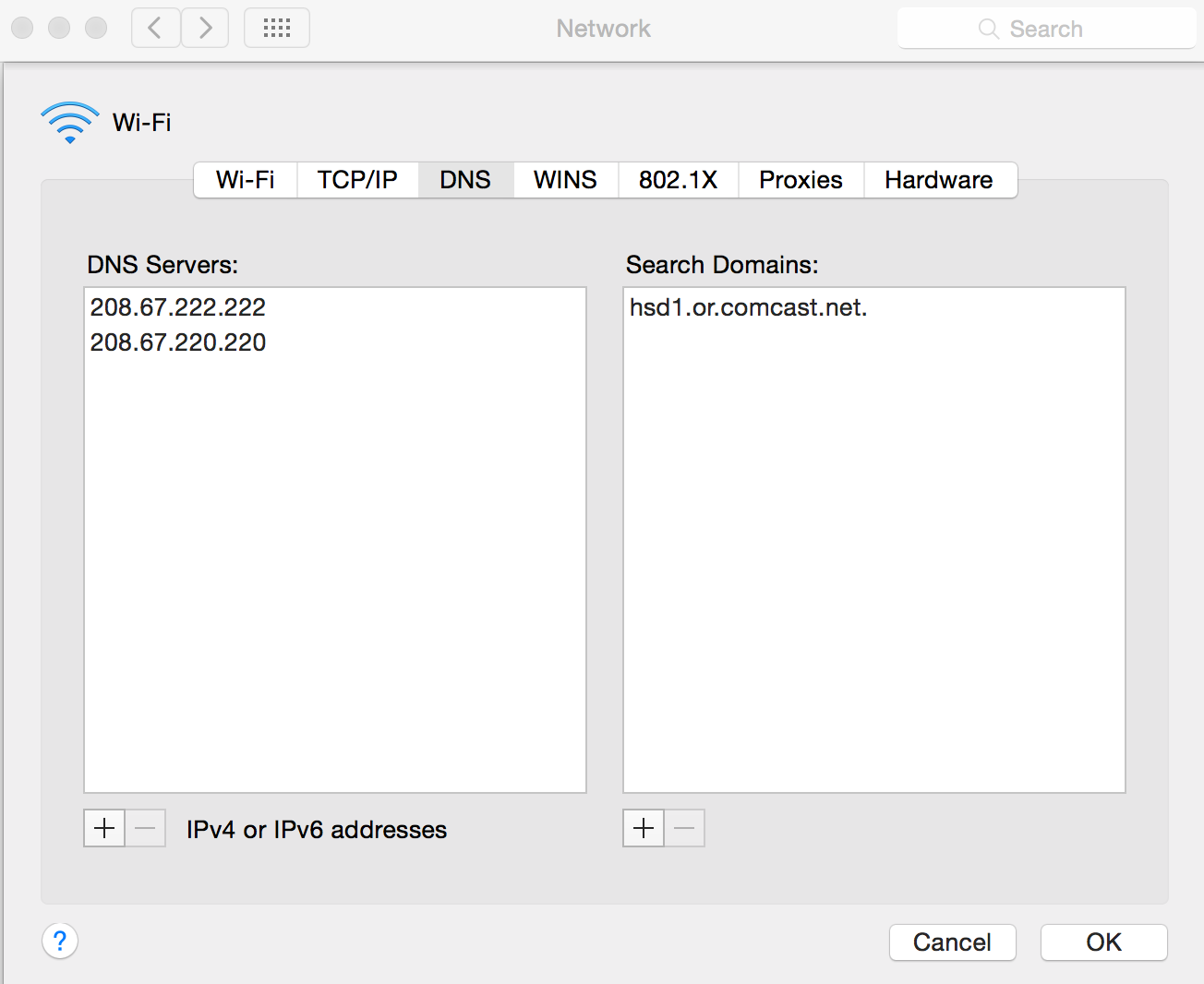OpenDNS is an extremely easy to deploy and affective security measure. By specifying OpenDNS DNS IP addresses your internet DNS queries are less likely to return the addresses of malicious websites and software. Below are easy instructions for specifying OpenDNS IP addresses on your mac.
Apple > system preferences > Network > select Wifi or Ethernet > Advanced > DNS > click plus sign under DNS Servers, add one of the below OpenDNS Server addresses. Click Plus sign again add the second address.
208.67.222.222
208.67.220.220
If you want to have granular control over what OpenDNS blocks you can create an OpenDNS account.