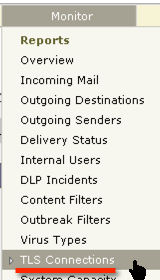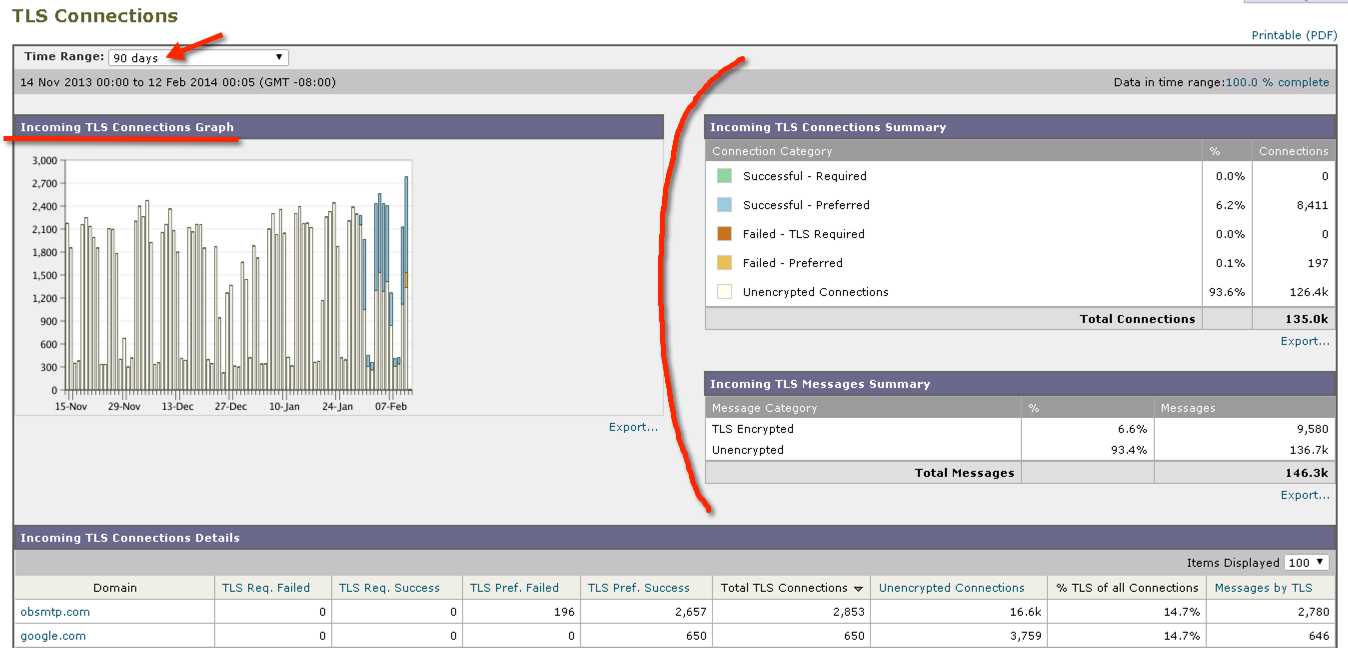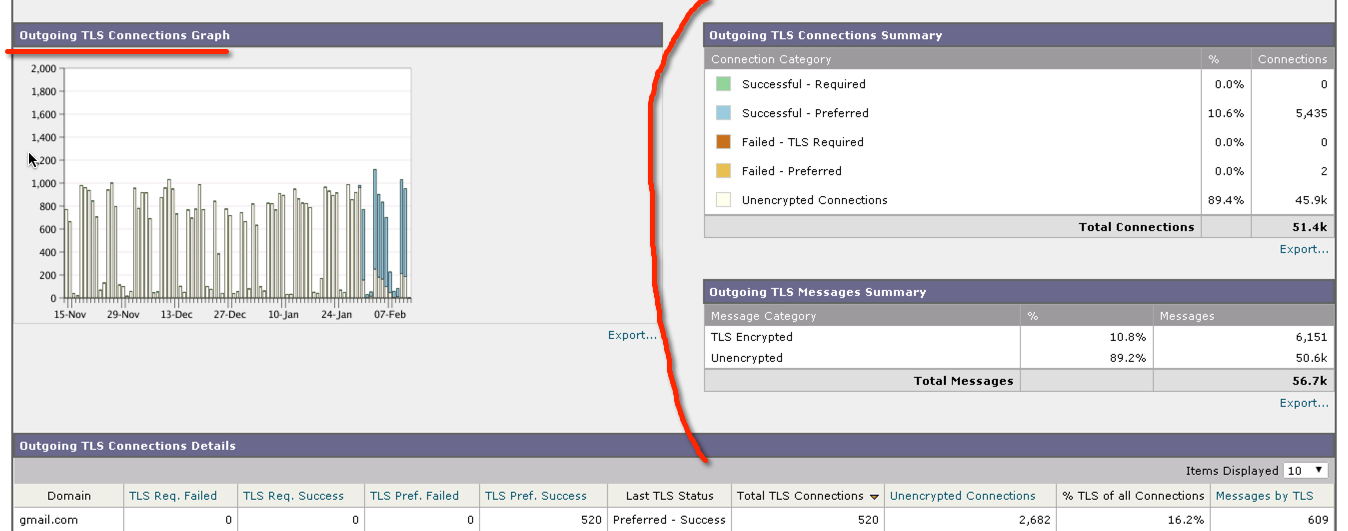Issue: You have already setup IronPort TLS encryption and need to check whether TLS encryption is occurring on inbound or outbound email communication.
1) Click Monitor > TLS Connections
2) Change the time range to 90 days and review the Incoming TLS Connection statistics to see if there are any TLS connections showing up (Successful or Failed). If you have a high number of Failed TLS connections you may want to verify your IronPort certificate is setup correctly.
3) Review Outgoing TLS Connections to see if TLS encryption is occurring on mail sent outside your organization.
4) If you setup TLS encryption on incoming email from specific domains you can use the Search drop-down to search for TLS statistics for those specific domains.