Do the following on a the Azure AD Connect Server to Sync Delta Changes
Check status of any outstanding sync’s processes to see if any are currently running: Get-ADSyncConnectorRunStatus
Note: if you get an error that the command is not available, import the module w the following command: Import the AD Sync Module: Import-Module ADSync
Kickoff a manual directory sync: Start-ADSyncSyncCycle -PolicyType Delta
Additional helpful commands
View current sync schedule: Get-ADSyncScheduler
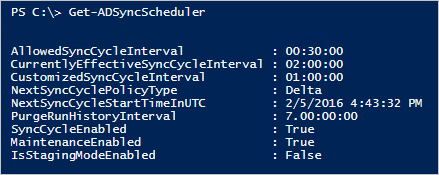
Resources:
Initial command to add service account (will add additional description of this later):
Add-ADSyncAADServiceAccount