Issue: You need to determine the version of Windows PowerShell that you’re running
Solution: Open PowerShell and run the command “get-host”. Look for the “Version” field to determine your version.
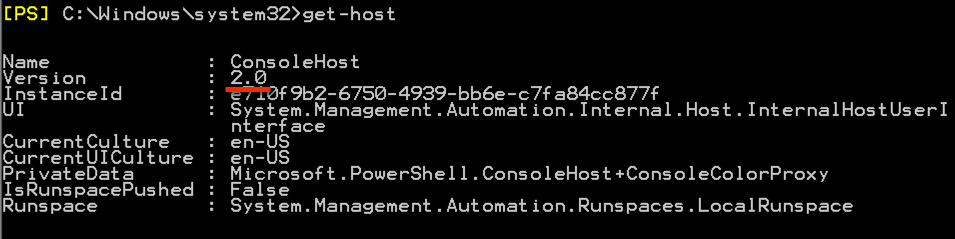 [PS] C:\Windows\system32>get-host
[PS] C:\Windows\system32>get-host
Name : ConsoleHost
Version : 2.0
InstanceId : e710f9b2-6750-4939-bb6e-c7fa84cc877f
UI : System.Management.Automation.Internal.Host.InternalHostUserInterface
CurrentCulture : en-US
CurrentUICulture : en-US
PrivateData : Microsoft.PowerShell.ConsoleHost+ConsoleColorProxy
IsRunspacePushed : False
Runspace : System.Management.Automation.Runspaces.LocalRunspace