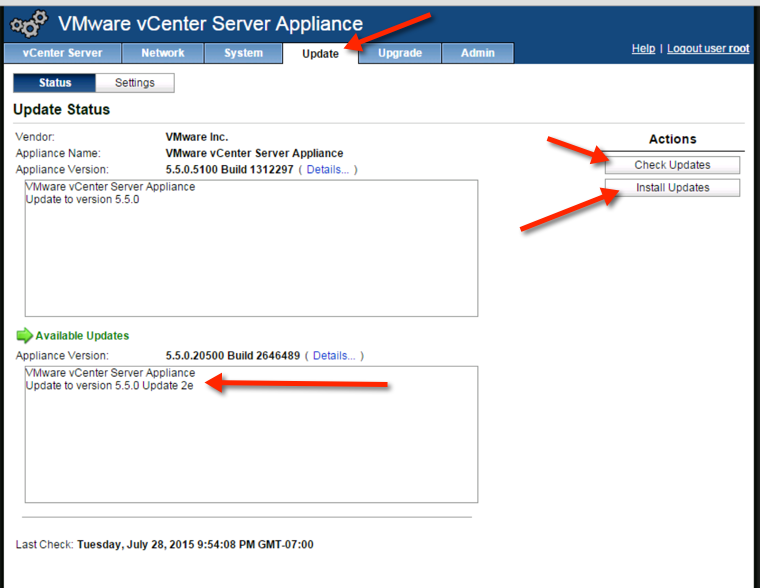Issue: You have a VCenter appliance 5.0 or 5.5 that you need to update.
Solution: There is a very simply and painless way to update VCenter 5.x appliances
1) Logon to the web management of your VCenter 5.5 Appliance using web browser and port 5480, for example: https://10.0.10.200:5480
VMware product versions numbers contain up to three digits, for example, vCenter Server Appliance 5.5.0
- A release that changes the first or second digit involves major changes in the software, requiring an upgrade from the previous version.
- A release that increments only the third digit indicates a smaller change, requiring only an update or patch.
Resources: https://kb.vmware.com/selfservice/microsites/search.do?language=en_US&cmd=displayKC&externalId=2031331