Issue: You need to prepare the Active Directory Domain and Schema for the installation of Exchange 2013 CU21.
Background: Exchange 2013 CU7(potentially CU10 w/organization object) was the last version of Exch 2013 to contain a schema upgrade.
Action Plan: Review the scenarios below to determine whether a schema upgrade is required in addition to domain upgrade, then follow the appropriate steps outlined below.
The following scenarios require an AD Schema upgrade (/PrepareSchema) and AD Domain Upgrade (/PrepareAD):
– new installations of Exchange 2013 (any version including CU21)
– upgrading to CU7 through CU21 from CU6 or older
– upgrading to SP1 (CU4), CU5 or CU6 from any prior version
Action: if you fall into any of the above scenarios, then follow all steps in the solution section below
The following scenario require only an AD Domain upgrade (/PrepareAD):
– You’re running CU7 or newer and upgrading to CU21
Action: follow solution section below skipping steps 4-5
Solution: Perform AD Schema and Domain Preparation for Exchange 2013 CU21 using the following step-by-step instructions:
1) If you haven’t already, download the latest version of Exchange 2013.
2) Next, verify AD health by running DCDIAG and REPADMIN /SYNCALL from a run-as-administrator command prompt on your DC’s. If issues are found here is a good starting point to troubleshoot active directory.
3) Copy the download to an easily accessible folder on one of your Domain Controllers or Exchange servers (for example C:\Exch2013CU21\download). Run the downloaded file in order to extract the installation files, extract them to c:\Exch2013CU21
4) open a command prompt as administrator on the DC and prepare the AD schema using the following command from a ‘run-as-administrator’ command prompt:
setup.exe /PrepareSchema /IAcceptExchangeServerLicenseTerms
 Note: your account must be a member of Schema Admins
Note: your account must be a member of Schema Admins
5) Once the schema upgrade is complete, run ‘repadmin /showreps’ from the command prompt to make sure AD replication has completed and any schema mismatch errors have gone away (they will eventually go away on their own). I also recommend running DCDIAG again to make sure it passes before moving on.
6) Prepare AD by running the following command from a ‘run-as-administrator’ command prompt:
setup.exe /PrepareAD /IAcceptExchangeServerLicenseTerms
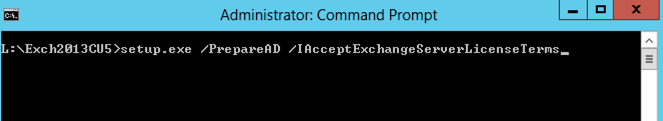 7) Repeat the AD health checks outlined in Step 5 again, again it may take awhile for the schema mismatch error to go away (this error is normal).
7) Repeat the AD health checks outlined in Step 5 again, again it may take awhile for the schema mismatch error to go away (this error is normal).
8) If you multiple child domains you will need to run /PrepareDomain in each child domain. You don’t need to run the PrepareDomain command in the domain where the PrepareAD command was run. The PrepareAD command prepares that domain automatically.
9) If you are installing Exchange 2013 for the first time in your environment, here are step-by-step instructions to install Exchange 2013 Cumulative Updates. If you already have Exchange 2013 installed, here are instructions to Upgrade your existing Exchange 2013 server to the latest Cumulative Update.
Reach out to BridgeTech IT Support in Portland Oregon for custom tailored Exchange support and guidance on moving Exchange to the cloud. Mention EnterpriseIT.co for 30 minutes free IT consulting.
hi I have exchange 2013 without cu and I have to upgrade to migration to exchange 2016 , I shlould to cu 11 and to last vesion cu22 ?
can i do it in one step ?
I believe you can go straight to the latest exchange 2013 CU in one step
I’d like to ask, if I am installing Exchange 2013 on two servers, do I need to run prepare Schema, prepare AD, and prepare AllDomains on both servers?
Assuming both servers are in the same domain, you just need to run the commands once.
Hello Chris
Not sure if comments are still open but a very good read and great information for someone upgrading the Exchange. Found it very useful as we are upgrading from CU8 to CU13 soon
Can I ask if we have to Prepare Schema?
We have 1 Forest and 2 Child Domains, so would it be /PrepareSchema in Forest and /PrepareAD in Child Domains is how it is going to work?
Once Replication is all set then perform 2 Node DAG upgrade?
Appreciate your response
Thanks
Generally you would run /prepareschema and /preparead in the domain that contains your exchange server. You would then run /preparedomain in the other child domains.
Hi Chris
When upgrading from SP1 to CU13, an AD schema is needed. We have a 4 node DAG and plan to do the upgrade 2 nodes at a time. As the schema change is required, will the 2 nodes left running be able to function after the AD schema upgrades are done to facilitate the CU13 install on the other 2 nodes?
Thanks
Hi, the AD Schema Upgrade as part of an Exch CU is only performed once per AD domain. Since this change is happening at the domain level, there is no impact to an existing Exchange environment. The schema update should not impact your existing Exchange 2013 nodes. Here is guidance for installing cumulative updates on Exchange DAG Members.
i have already installed both mailbox role and cas without running /preparead and /preapareschema command ..then whats the use of this commands ?
The AD and Schema were likely upgraded automatically as part of your Exchange 2013 installation. Many prefer to run those steps separately.
Hi Chris,
I’m about to deploy Exchange 2013 in a co-existence configuration with one existing Exchange 2007 SP3 RU10 Server (CAS, HUB, MBX).
Because of the change control process at my organisation, I would like to perform the /PrepareAD and /PrepareSchema during a seperate outage window prior to installing Exchange 2013 on a new server.
Is there likely to be any issues caused by running ADPrepare and PrepareScheme and then not installing Exchange 2013 for several months?
Resource constraints and a sporadic change control process could very possibly delay installing Exchange for a while however I want to get AD ready so that there are no AD hangups when Exchange is installed.
Regards,
reaver
Hi Reaver, I believe this issue may have been touched on in the comments previously. I don’t see any issue performing the AD and Schema upgrades in advance of Exchange 2013. On an aside, it may be worthwhile to upgrade to the latest Exchange 2007 Rollup at some point before your 2013 deployment. The latest 2007 rollup as of today is SP3 Rollup 21.
I just updated from CU10 to CU12 Exchange 2013 (on Server 2012 DC), after upgrade I cant access OWA and ECP default way domain\username, but only by principalname – username@domain.com.
Any ideas?
In Servers> Virtual directories > OWA> Select server> Athentication I see default selection – Domain\user name
Thanks
Try changing to “username only” and select the domain and then hit save. See if you can logon OWA with username only. Then go back in and change to your desired setting of domain\username and hit save. If you haven’t rebooted the Exchange server after the CU upgrade I would recommend doing so.
Thanks for response Chris,
Sure I rebooted after upgrade. Your advice helped, I am good now, after changing options back and forward.
Thanks
I have 2 CAS and 2 Mailbox running Exchange Server 2013 on Microsoft Server 2012R2. I have successfully installed CU12 on 3 servers but it fails to install on one server which is a Front end CAS server. I am getting an error code of 0x80070643. Pleaes help.
Hi Umair, I’m not aware of that specific issue. I would recommend reviewing the exchange setup log files left behind from the Cumulative Update installation attempt. Also do some googling around “0x80070643 exchange cumulative update”. I found a couple forum threads with that error referencing prior updates, in those cases they tried several things like uninstalling windows management framework three, then installing the cumulative update then re-installing windows management framework. Do some research with your error code and see what you can find. Also, you may want to try rebooting the server before attempting the update as well as running Windows Update prior. I would make sure you are running the update ‘as administrator’ using right click run-as-administrator.
My server: windows 2012 R2,
Exchange 2013 CU6
I followed very steps very carefully, but installing CU12 failed with this error. The exchange server totally crashed.
I have to do bare metal recovery to get system back.
can you please give me some suggestion? will be very appreciated
when I install, I opened a DOS windows with admin rights, then go to folder, run setup.exe
Error:
The following error was generated when “$error.Clear();
if (!(get-service MSExchangeADTopology* | where {$_.name -eq “MSExchangeADTopology”}))
{
Install-ADTopologyService
}
else
{
Update-ServiceExecutable -ServiceName:MSExchangeADTopology -Executable:”Microsoft.Exchange.Directory.TopologyService.exe”
invoke-expression “sc.exe config MSExchangeADTopology depend= NetTcpPortSharing”
Uninstall-TopologyService
}
” was run: “System.Management.Automation.CommandNotFoundException: The term ‘sc.exe’ is not recognized as the name of a cmdlet, function, script file, or operable program. Check the spelling of the name, or if a path was included, verify that the path is correct and try again.
The part of your error that jumped out to me is “The term ‘sc.exe’ is not recognized as the name of a cmdlet, function, script file, or operable program.”
I believe its complaining about this: “sc.exe config MSExchangeADTopology depend= NetTcpPortSharing”. I assume you are running this on the existing Exchange 2013 server? I think what I would do first is re-download the CU12 installer, or go with CU13 instead. Secondly I’d make sure no antivirus is installed. It seems like the code in the script is not running successfully or the script is written poorly and erring out which is hard to believe for an MS released CU so that makes me think your system may have AV.
I would make sure the Microsoft Exchange AD Topology Service exists on the server.
Rather than running from an MS Dos prompt, you should be able to right click the setup.exe and click ‘run as administrator’. The later CU’s allow this now.
Thank you, Chris, I appreciated greatly to your reply.
I did have AV on that server, I removed it. Restarted server, reinstall, same failure with same error.
this time, I used newly download CU13.
Do you have any other experience for this kind of issue?
is there a way to pass this to Microsoft?
thank you again for your help
Did you try right clicking the setup.exe and clicking ‘run as administrator’ instead of running from a command prompt? You could also try running windows update on the server and then rebooting prior to the installation of the cumulative update. Microsoft has several support numbers that you can use to engage them in an incident. There are generally fee’s involved, but sometimes if the issue is related to a cumulative update they will refund the case, that’s up to them of course I can’t speak for them only share my experiences.
HI
I already installed Ms Exchange 2013 on a server not on domain controller
later Exchange Server is an error, then i re-installed new windows and setup Exchange 2013 again, but it is fail
Can you help me please?
What are the errors?
First like to say, awesome post. Thank you very much for this.
We have one exchange server, do I still need to perform the repadmin?
Thank you
Repadmin /syncall and /showreps is to replicate changes between domain controllers. If you have more than one DC then you need to use these commands. The number of Exchange servers is not relevant. Also, thanks for your compliment!
Hello Chris,
We have 2 exchange 2013 servers and they are both CAS, Database and DAG member. We have problem sending attachments to non-MS outlook users. They receive just winmail.dat.
I tried Set-RemoteDomain Default -TNEFEnabled $false but then there are alot of e-mail in the queue and failed to deliveries.
Set-RemoteDomain Default -TNEFEnabled $Null and same story
Current situation is Set-RemoteDomain Default -TNEFEnabled $True and non-MS outlook contacts cannot receive attachments. Then I create new-remotedomain and set that domain to False, after they receive attachment but it is creating inconvenience.
Do you think it is related to send connector?
Could you please advise what to do?
Kind regards,
Isac
Hi Isac, the only time I’ve had to deal with that setting was in Exchange 2010. However it’s very similar to 2013. Check this link and let me know if you are still stuck: Transport Bug in Exch 2010 SP3 RU1 on Win 2012 – #550 4.4.7 QUEUE.Expired
Hello Chris,
I already had done like those steps before. Yesterday I returned back to $Null again and just two e-mails gave error and stayed in submission queue with the error “A storage transient failure has occurred during content conversion”.
I created new-remotedomain for those email domains in the queue and Set-RemoteDomain $true only for them and they are sent.
I`m checking the queue often to see if any other email is stuck. I`ll let you know about results. Maybe after CU12 update these issue disappears.
Thanks for your advice.
Kind regards,
Isac
Hello Chris,
I recently started to work for a company and there one 2012 server which is DC, CAS, Mailbox server roles. In the future I`ll remove AD roles from this server.
I added new mail server as CAS, Mailbox and created a DAG. First server has Exchange 2013 RTM so I installed RTM to this server.
Could you please advise how to upgrade this servers to CU12?
Kind Regards,
Isac
Hi Isac, in the future I’d deploying the new server using the CU12 download, so it starts at CU12, and then upgrading the existing server to CU12, then deploy a DAG, etc. Back to your question, here are steps to upgrade an exchange exchange 2013 deployment to CU12.
Hi Chris
In my environment have two Mailbox and two CAS servers and running with Exchange 2013 CU5.
Have successfully updated the CU 11 in two CAS and one Mailbox server, but while upgrading the on another mailbox server the setup is encountered with the error.
[ERROR] Requested value ‘15.0.913.22’ was not found.
[0] CurrentResult SetupLauncherHelper.loadassembly:444: 1
[0] The Exchange Server setup operation didn’t complete. More details can be found in ExchangeSetup.log located in the :\ExchangeSetupLogs folder
My concern is do i need to do give the below PS command for upgrading the CU.
PS : setup.exe /PrepareSchema /IAcceptExchangeServerLicenseTerms
setup.exe /PrepareAD /IAcceptExchangeServerLicenseTerms
because didn’t execute the above command on rest of the three servers.can you assist me to complete the installation.
Thanks,
Murali
If the other servers completed the upgrade, then the PrepareAD and PrepareSchema was already completed and is not necessary to do again. I would review the ExchangeSetup.log, which will be large and you’ll want to look by date/time and also search for words like “error” and “failed” and try and find the first instance of those words on the date/time you performed the upgrade, the ‘first’ failure or error is likely most relevant, more errors/failures will follow but they are symptoms of the first failure and you want to troubleshoot the first failure whatever that is. I would check basic things like making sure you have plenty of free disk space on the server that failed the upgrade, and also potentially consider rebooting it. I’d also run “get-mailboxdatabasecopystatus *” to make sure your databases and indexes are all healthy before upgrade, and also make sure, in the case of DAG that the server your upgrading is the passive server for the databases and doesn’t have any active DB’s. If it does, then perform a database switchover so the active DB server is the one that was already updated successfully.
Hi,
I have 4 servers 2 cas and 2 mbx with exchange 2013 cu5. Can I directly upgrade the exchange servers from cu5 to cu10 and is there any lose in owa page configuration or any anonymous/ relay-access connectors.
Thanks.
Yes, you can upgrade directly to CU10 from CU5. Receive connectors should not be affected by the upgrade (relay etc). OWA related customization *will* be reset though. I’ve had HTTP to HTTPS redirects reset as well as custom company logo’s etc.
Take a look at this article on upgrading a DAG to the latest CU to help you stay out of trouble during the upgrade.
Hi Friend , Please help me in the check list and deployment steps to migrate SBS 2008 to 2013 exchange with 2012 ADS
thanks
Raj
Hi, thanks for your comment. There are quite a few components and different courses of action you can take when migrating off of SBS 2008. I started writing steps for migrating SBS 2008 to Windows 2012, please use that link to post your questions and I’ll continue developing the steps for you.
Hi Once again thank you very much..!!!
I am going to upgrade my exchange servers from CU4 to CU 9.
So, any of the config files to be backed up before???
Would be very nice in case you reply withing 8 hours.
Once again thank you for your help.!!!!!!!
Jasdeep
You’re welcome, glad I could help. Re backing up before CU update, it’s always recommend to do regular backups of Exchange. I would confirm you have a good backup before a CU upgrade. A good Exchange upgrade should have C, System State, and the Information Stores, how you do that varies from backup software to backup software.
That said, CU upgrades have generally been successful for me on Exchange 2013. Make sure you have plenty of space on C:, and run the CU upgrade ‘run as administrator’ style (which may require launching a command prompt ‘run as administrator’ and then browsing to the extracted CU and running it from command prompt.
Hi Friends,
Our environment consists of 2 Mailbox, 2 CAS, and a transport server running 2013 CU4. DAG is installed but no databases are added yet.
Now I would like to upgrade to CU6.
My questions are:
Should I run the CU 6 setups on all 5 servers??
How to deal with the DAGs. Should I put the servers in maintenance mode??
Also please send me the procedure to upgrade.
Thank you very much.
Really appreciate that..!!!!!!
Hi Jasdeep,
Good questions, here are my thoughts:
1) All Exchange 2013 servers need to be on the same Cumulative Update, especially in a DAG environment. If you’d like to run CU6, then all servers should have CU6 installed. I’d advise you install it on the CAS, then Transport, then Mailbox servers.
2) Since you don’t have any databases added to the DAG yet, it’s not necessary to put the DAG in maintenance mode in my opinion. That said, I imagine you’ll soon have your DAG complete, so please keep these instructions for installing Cumulative Updates on Exchange DAG’s.
Here is a link to the latest CU available for Exchange 2013, I keep this link updated.
Best of luck, let me know if you need any help.
Hi,
Can i directly update to CU9 from SP1 (CU4)?
I have only one Exchange Server.
thanks in advance
Thomas
Hi Thomas, upgrading directly from CU4 to CU9 should be fine. That said, two things: You’ll need to perform the schema upgrade related steps in this article. Secondly, make sure you follow these precautions to ensure a successful CU upgrade: https://enterpriseit.co/microsoft-exchange/best-way-install-rollups/
Hi Chris, thank you very much for reply back. The Update in my testing environment are successfully done. Is there any specific thing i must test after the upgrade like permissions, IIS settings or room mailboxes?
For testing after a cumulative update I would:
– Run the Microsoft remote connectivity analyzer, use the active sync and outlook anywhere tests
– Test Outlook Web Access (OWA)
– Test Outlook onsite
– Test Mobile devices
It’s best to test all of the above before the CU so you know for sure if there is a benign error or issue before the CU you don’t get thrown off course seeing an error that looks new that actually was already there.
Exchange 2013 CU9
The Exchange 2013 Schema and AD Preparation steps needs to be run on DC or from any of the exchange server.
Thanks
Hi,
So if I am upgrading from Exchange 2013 CU5 do i need to perform the procedure described here?
Thanks in advance
Ernesto
Yes Ernesto, you will need to perform the Exchange 2013 Schema and AD Preparation steps when upgrading Exchange 2013 CU5 to CU8.
Other tips to keep you out of trouble:
– run “repadmin /showreps” from a ‘run-as-administrator’ command prompt to make sure AD replication is working.
– Make sure the account you use is a member of Enterprise Admins and Schema Admins.
– Launch the command prompt you’ll be using to enter the schema/ad commands with ‘right click run as administrator’.
When finally running setup.exe to upgrade the Exchange 2013 itself to the latest cumulative update:
– I like to go into task manager, users, and make sure no other admins have left sessions logged in or disconnected before I run the upgrade.
– use the ‘right click run as administrator’ to launch the setup.exe
The above should ensure you have a relaxed weekend. I’m here if you need help :)
Hi Chris, thanks so much for reply back. One more question please.
From this site https://technet.microsoft.com/en-us/library/bb125224%28v=exchg.150%29.aspx the step #2 use: Setup.exe /PrepareAD /OrganizationName:”” /IAcceptExchangeServerLicenseTerms. In all related website about Exchange AD Schema update refers to PrepareAD without refereeing or adding OrganizationName.
Also you in this article refer to : setup.exe /PrepareAD /IAcceptExchangeServerLicenseTerms
Why this difference?
Thanks in advance
Ernesto
You’re welcome Ernesto. The “/organizationname” is optional when running the “setup.exe /preparead” command. /organizationname is only potentially required if you are installing Exchange for the first time.
Relevant excerpts from Microsoft about “/organizationname” (https://msdn.microsoft.com/en-us/library/cc505892.aspx):
“…The first time this command is run, you also have to include the organization name”
“…In the event that the organization already exists, it is not necessary to append the /OrganizationName option.”
Good luck with your upgrade.
Hi Chris,
Thanks so much. I was able to update 6 servers without any issue.
Best Regards
Ernesto
Hi Ernesto, you’re welcome and thanks for following up to let me know it went well. Sounds like you have a decent sized Exchange environment, I assume you’re running a DAG? I wrote some specific steps for installing Exchange Rollups on DAG Members that you may want to check out: https://enterpriseit.co/microsoft-exchange/install-exchange-update-rollups-on-dag/
Drop me a line if you need help in the future. Take care.
Hi,
I am preparing for an upgrade to CU7, we already have Exchange 2013 CU5 installed, running in co-existence with Exchange 2007 (this is going away soon, as long as we can get a vendor to change settings on their side to allow CRM connections to the new servers), the known issues of 2007/2013 co-existence are the reason for upgrading to CU7, the VP keeps getting alerts when databases failover for no reason and wants it fixed…
My issue is, when I run setup.exe /PrepareSchema /IAcceptExchangeServerLicenseTerms it goes through the prerequisite checks and fails telling me the Domain Functional Level (DFL) needs to be 2003 native mode or above. Our DFL is 2008 R2, Forest Functional Level (FFL) is 2008 R2 so I don’t understand what it is complaining about. Do you have any suggestions?
All DCs are Server 2008 R2 Enterprise SP1, both CAS servers are Server 2012 R2 and both mailbox servers are 2012 R2. My account is in domain admins and schema admins and the cmd prompt is in “run as admin” mode
Hi, make sure the account your using is also member of Enterprise Admins and Organization Management. That said, I think the most likely cause of your issue is that you are running the Setup /PrepareSchema on a machine in a site outside of the site that your Schema Master DC is in.
What OS is the machine you are running Setup /PrepareSchema? Confirm you have done the pre-requisite steps prior to running /PrepareSchema:
Windows 2008 R2:
•Microsoft .NET Framework 4.5: https://msdn.microsoft.com/library/5a4x27ek(VS.110).aspx
•Windows Management Framework 3.0: https://www.microsoft.com/en-us/download/details.aspx?id=34595
Install the Remote Tools Administration Pack:
1. Open Windows PowerShell.
2. Install the Remote Tools Administration Pack.
◦ On a Windows Server 2008 R2 SP1 computer, run the following commands:
Import-Module servermanager
Add-WindowsFeature RSAT-ADDS
Note a reboot may be required to complete the installation
Windows 2012 R2:
◦ On a Windows Server 2012 computer, run the following command:
Install-WindowsFeature RSAT-ADDS
Lastly, I would run DCDIAG and REPADMIN /SHOWREPS on all DC’s (both from run-as-administrator command prompt). Please let me know if this resolves it or if you’re still stuck and I can see about helping you out.
Thanks Chris,
The domain is a single site domain, so it is not a case of being outside the site the schema master is in.
The machine I was running it from was one of the DCs, running Server 2008 R2 SP1.
Since I posted the initial question, it has been brought to my attention that the person who upgraded from Exchange 2003 to 2007 did not run through the process to remove 2003, he just formatted the servers. I believe this may be the reason for this error. So the question now is would this cause the issue I am seeing and, if so, how can I clean up the mess this left behind?
Once you are done slapping them around for not decommissioning Exchange you could proceed to do a manual removal of Exchange 2003 from the environment which entails a procedure in ADSIEDIT. This is not officially supported but I’ve done it in the past. Alternatively you could restore the 2003 server from backup and then go through the proper decommission/uninstall procedure. Whatever method you choose, it’s not a bad idea to clean this up before rolling out 2013.
Thanks Chris,
The upgrade to 2007 was done around 6 years ago, so any backups have long since gone away. I will do the ADSIEdit cleanup, I have the entries I need to remove.
As an update to my initial question, I found that running the schema extension from a client (Windows 7) machine with .NET Framework 4.5.2 and the remote registry service running solved the issue. Looks like in this case, .NET 4.5.2 was required despite most people saying it isn’t.
Thanks for the update. You’re correct, I just read that .NET 4.5.2 is a pre-requisite for Exchange 2013 CU7 and above.
You really don’t need to do adprep manually. It’s not documented anywhere that you need to do so either. Havn’t been necessary since before Exchange 2010.
The installer do it for you, but you might be more comfortable to do it manually – shouldn’t be a problem because you did of course test this in lab before upgrading :)
Cheers!
Hi Morten, thanks for your comment. I agree, it is not required to do ‘adprep’ separately, it will be done by the installer behind the scenes. I prefer performing the schema and domain configuration changes separately from the exchange install because it’s easier to troubleshoot, and if there is a problem in the adprep phase I don’t have to wait through the whole installer to find that out or try again. It’s just personal preference. Thanks again for your comment, have a great day!
OK figured it out it will only work currently using localhost not the IP address. My fault I think :) Cheers for your help. Charles
Glad it’s working now. Yes, I believe the HTTPS authentication works differently on IP vs a hostname. There is a start menu icon for Exchange Admin Center and I always use that because it has the exact proper URL with the servername in it. If you are on Windows 2012 then you can search for ‘Exchange’ in the hot corner and find it that way, I always book mark it in IE.
I have posted most of the major configuration procedures that you’ll need to do next (installing certs, configuring the virtual directories, etc): https://enterpriseit.co/microsoft-exchange/2013/
Let me know if there are any major steps you can’t find on enterpriseit.co and I’ll post them.
It asks me to log in and then after that it goes to a 500 internal error page. I think it might be permissions on the virtual directories but not sure what permissions are needed etc
Hi,
thanks for the reply I managed to find additional AD groups which I have deleted and has allowed me to complete the install however now when I try to browse to OWA or EPC I get a 500 internal server error. No idea why install said it was completed successfully just cant get to administrate or setup anything like mailboxes :(
Regards,
Charles
When you attempt to connect to /owa do you see any page at all? Remember out of the box you have to put ADdomain\username for the credentials.
Sorry to hear you are having so many issues on this install, I usually don’t resort to this, but if you your case I might recommend uninstalling Exch 2013 and then installing on a clean server. Wipe the server completely after you uninstall Exch 2013 and then proceed to re-install Windows and Exchange (backup any data before you wipe the server of course). I’d recommend updating your HD controller firmware / disk firmware too.
You won’t need to do prepareAD or prepare Schema again as they are already done. Checkout these articles to make sure your pre-requisites are done properly before you install Exchange 2013.
Exchange 2013 SP1 Windows 2008 R2 pre-requisites
Exchange 2013 SP1 Windows 2012 R2 pre-requisites
Are you installing using the Exchange 2013 SP1 media, if not you should be. SP1 does require it’s own SP1 adprep and schema prep
Let me know if you’re still having issues, the steps in these links are what I use on a daily basis and should get you a reliable Exchange installation.
Hi,
I get Couldn’t find the enterprise organization container when running setup.exe /PrepareSchema /IAcceptExchangeServerLicenseTerms I have tried everything including deleting object from AD mentioning exchange from other failed install attempts. It has never successfully installed yet I cant prepare the domain. I’m running Server 2012 R2 on an 2012 R2 domain, trying to install exchange 2013 SP1
Hi, Here is what I would look at first:
1) have you had Exchange 2010/2007/2003 installed in the domain prior to the failed 2013 install attempts?
2) Are you getting errors in DCDIAG? Make sure you run dcdiag as administrator using right-click ‘run-as administrator’. Also the command prompt that you are running the setup.exe from should be opened using ‘run-as administrator’.
3) Make sure the account is member of schema admins, enterprise admins, domain admins and exchange organization admins (if you previously had exchange installed).
4) Make sure the “checkbox of doom” is checked on the account your using.
Let me know if you have any questions on 1-4 and what happens, please cut/paste the exact error message too. Thanks -Chris