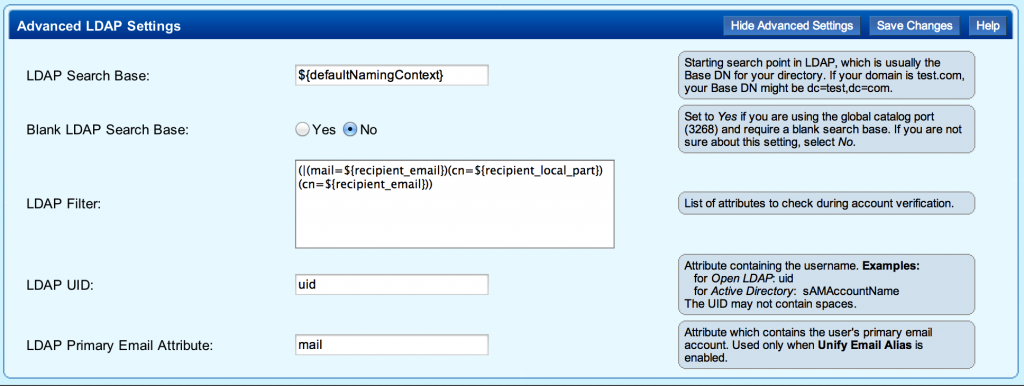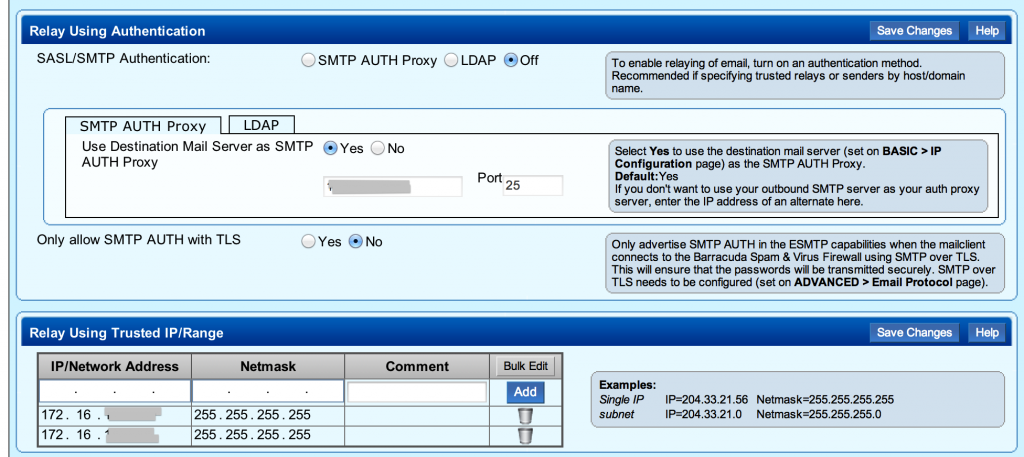I recently worked on a Barracuda / Lotus environment. Below is what you need to know to get Barracuda LDAP authentication going against the Lotus environment:
Lotus Domino receiving messages for one domain:
LDAP username: username@domain.com
LDAP filter:
(|(mail=${recipient_email})(cn=${recipient_local_part})(shortname=${recipient_local_part})(fullname=${recipient_local_part}))
Lotus Domino receiving messages for two domains:
If your Lotus Domino server receives messages for two domains, but theName and Address book is only configured with a single Internetaddress for each user, use the following filter so LDAP can authenticateboth domains:
(|(mail=${recipient_email})(cn=${recipient_email})(uid=${recipient_email}))
Example: UserName@abc.com can receive mail addressed toUserName@abc.com OR UserName@xyz.com and performing anLDAP test works on UserName@abc.com but fails onUserName@xyz.com. Using this filter enables LDAP to authenticate both domains
Screenshots of production Barracuda running LDAP queries against Lotus Notes/Domino Environment:
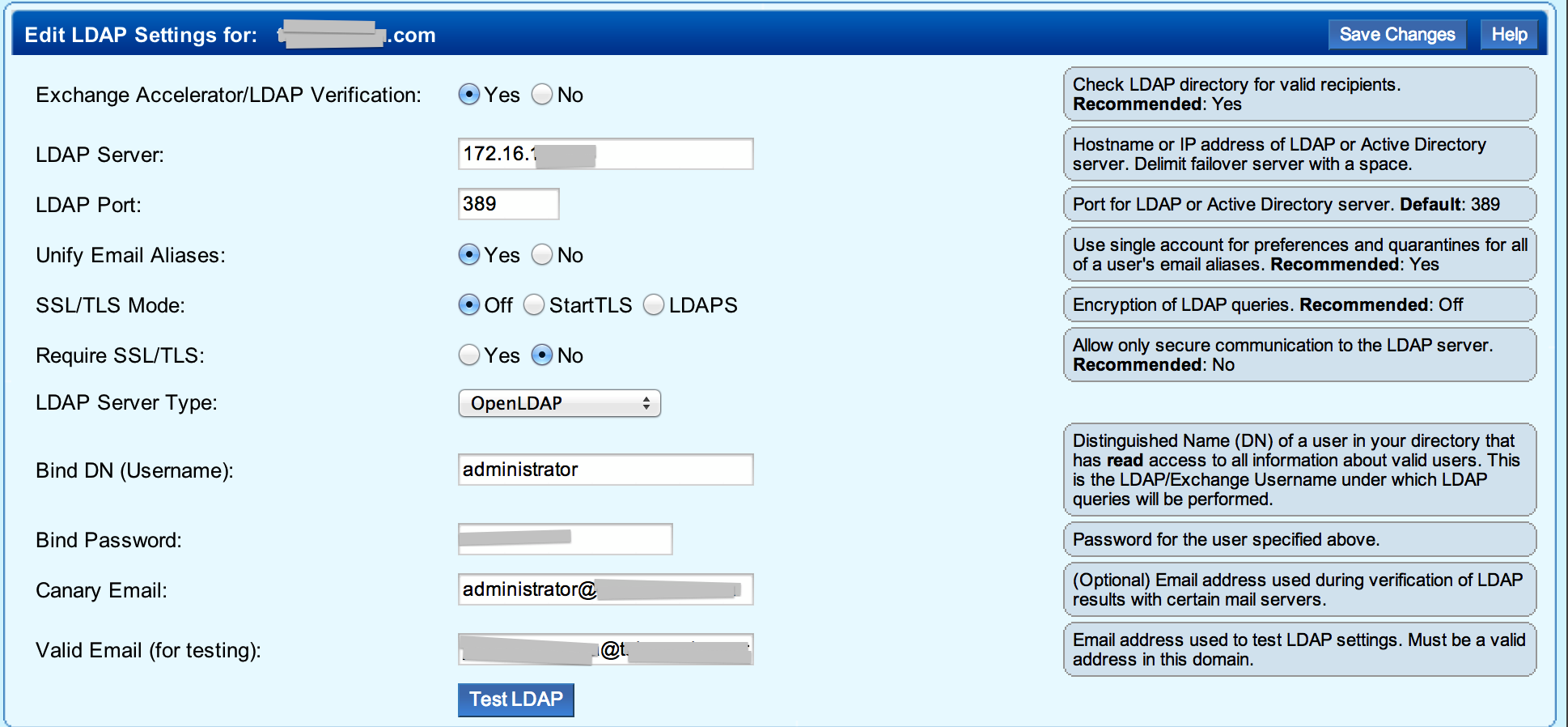
LDAP Search Base: ${defaultNamingContext}
LDAP Filter: (|(mail=${recipient_email})(cn=${recipient_local_part})(cn=${recipient_email}))
Didn’t opt to use LDAP for ‘Relay Using Authentication‘. Instead opted for SMTP AUTH Proxy