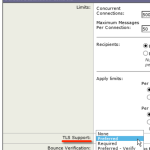 These steps walk you through configuring TLS encryption on email communication with specific partner domains or configuring TLS for all Outbound and Inbound email.
TLS for Incoming Mail
Receiving mail is controlled by the HAT Overview/Mail Flow Policies. In other words, when hosts attempting to send mail to your organization connect to your Ironport appliance.
setup TLS encryption for all inbound email
I chose to set TLS Preferred across the board by enabling TLS on my ‘Accepted’ and Read more [...]
These steps walk you through configuring TLS encryption on email communication with specific partner domains or configuring TLS for all Outbound and Inbound email.
TLS for Incoming Mail
Receiving mail is controlled by the HAT Overview/Mail Flow Policies. In other words, when hosts attempting to send mail to your organization connect to your Ironport appliance.
setup TLS encryption for all inbound email
I chose to set TLS Preferred across the board by enabling TLS on my ‘Accepted’ and Read more [...] How to setup TLS on IronPort
10 Replies
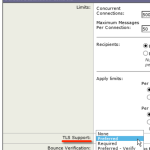 These steps walk you through configuring TLS encryption on email communication with specific partner domains or configuring TLS for all Outbound and Inbound email.
TLS for Incoming Mail
Receiving mail is controlled by the HAT Overview/Mail Flow Policies. In other words, when hosts attempting to send mail to your organization connect to your Ironport appliance.
setup TLS encryption for all inbound email
I chose to set TLS Preferred across the board by enabling TLS on my ‘Accepted’ and Read more [...]
These steps walk you through configuring TLS encryption on email communication with specific partner domains or configuring TLS for all Outbound and Inbound email.
TLS for Incoming Mail
Receiving mail is controlled by the HAT Overview/Mail Flow Policies. In other words, when hosts attempting to send mail to your organization connect to your Ironport appliance.
setup TLS encryption for all inbound email
I chose to set TLS Preferred across the board by enabling TLS on my ‘Accepted’ and Read more [...]